
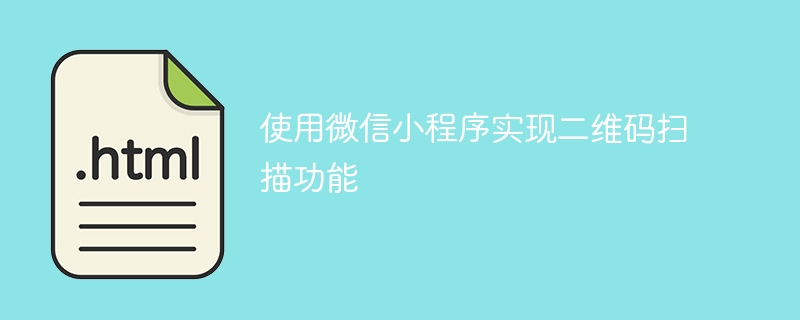
Use WeChat applet to realize QR code scanning function
With the rapid development of mobile Internet, QR code has become a very convenient way to interact with information. . As a new application form, WeChat applet also provides QR code scanning function. This article will introduce how to use WeChat applet to implement QR code scanning and provide specific code examples.
1. Preparation work
Before you start using the WeChat applet to scan QR codes, you need to do some preparation work. First, you need to ensure that you have installed the latest version of WeChat developer tools and have a mini program project that can be used for testing. Secondly, you need to add "permission": { "scope.camera": {"desc": "You need to use the camera to scan the QR code"} } in the project.config.json file to obtain permission to use the camera.
2. Interface design
After creating the mini program project, you need to design the interface on the corresponding page. You can use the view components provided by the WeChat applet to lay out the interface, such as view, text, button and other components. In a page that needs to implement the QR code scanning function, you can use a button component as a button to trigger the scan and display the scan results.
The following is a simple example interface code:
{{qrcodeResult}}
3. Implement the QR code scanning function
To implement the QR code scanning function in the mini program, you need to use the mini program wx.scanCode interface. This interface can call the system camera to scan the QR code and return the scan results. When the scan button is clicked, the scan event is triggered and the scan results are obtained.
The following is a simple sample code:
Page({ data: { qrcodeResult: '' }, scanQrcode: function() { var that = this; wx.scanCode({ onlyFromCamera: true, success: function(res) { that.setData({ qrcodeResult: res.result }) } }) } })
In the above code, a page object is first defined using the Page method, and a qrcodeResult is defined in data to save the scan results. In the scanQrcode method, the QR code is scanned by calling the wx.scanCode interface, and the scan results are saved in qrcodeResult. Finally, the page data is updated through the setData method.
4. Test run
After perfecting the interface design and implementing the QR code scanning function, you can test run it in the WeChat developer tools. After clicking the scan button, the system will open the camera for scanning. After the scan is completed, the scan results will be displayed on the page.
Summary
This article introduces how to use the WeChat applet to implement the QR code scanning function and provides specific code examples. Through the above steps, we can easily scan the QR code in the WeChat applet and display the scan results on the page. At the same time, more functions can be developed based on actual needs, such as page jumps based on scan results, etc.
Hope this article will be helpful to everyone!
The above is the detailed content of Use WeChat applet to implement QR code scanning function. For more information, please follow other related articles on the PHP Chinese website!




