
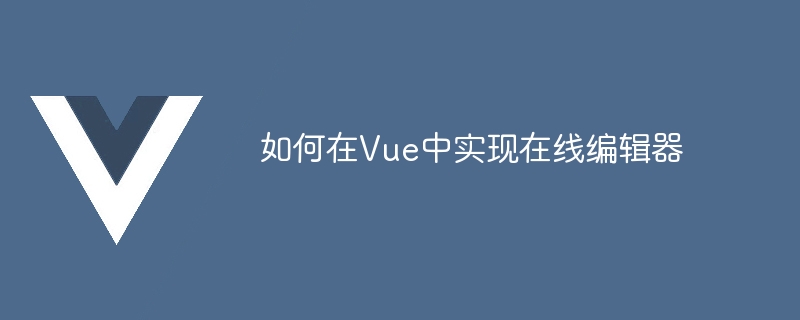
How to implement an online editor in Vue requires specific code examples
With the continuous development of Internet technology, more and more people are beginning to use online editors to create and edit documents, code, and other types of files. Implementing the online editor in Vue can make it more flexible, easy to maintain and expand. This article will introduce how to implement an online editor in Vue and provide specific code examples.
The most common way to implement an online editor in Vue is to integrate a rich text editor. Common rich text editors include TinyMCE, Quill, CKEditor, etc. These rich text editors provide rich editing functions, such as font styles, inserting pictures, tables, etc. Here we take Quill as an example to introduce how to use the rich text editor in Vue.
Install Quill:
npm install quill
Use Quill in the Vue component:
In the above code, we introduced Quill throughimportand added it to the component A Quill editor instance is created in themountedhook function. The instance is cleared in thebeforeDestroyhook function to avoid memory leaks. Next we can add more configuration and customization functions to Quill.
In some scenarios, we need to implement more custom functions, such as inserting local pictures, code highlighting, etc. At this time, we can choose to write a component ourselves to implement these functions. The following is a simple Vue rich text editor component example:
In the above code, we pass in the editor content throughprops, and in the componentmountedThe Quill instance is initialized in the hook function, and the content changes are monitored in thetext-changeevent, and the editor content is passed to the parent component through the$emitmethod. At the same time, we added ancomponent to the editor for uploading images. In thehandleImageUploadmethod, we encapsulate the file through theFormDataobject and send the image upload request. The image upload request here needs to be implemented by yourself.
Through the above introduction, we can see that it is not difficult to implement an online editor in Vue, and integrating rich text editors and custom components There are many excellent open source libraries and sample code available. By implementing an online editor, we can provide users with a more convenient and efficient writing environment, thereby improving the user experience of the application.
The above is the detailed content of How to implement an online editor in Vue. For more information, please follow other related articles on the PHP Chinese website!