
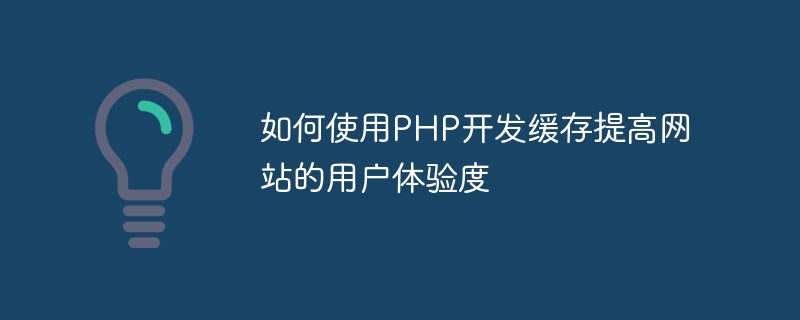
How to use PHP to develop cache to improve the user experience of the website
Abstract:
Caching is one of the important means to improve the user experience in website development. This article will introduce how to use PHP to develop cache to improve the response speed of the website and reduce the server load. Specifically, it includes page caching, data caching and static resource caching, and corresponding code examples are given.
There are many ways to implement page caching in PHP, such as using file caching, database caching, memory caching, etc. The following is a sample code using file caching:
<?php
// 判断缓存文件是否存在
if(file_exists("cache/page_cache.html")){
// 如果存在,则直接读取缓存文件并返回
echo file_get_contents("cache/page_cache.html");
}else{
// 如果不存在,则查询数据库并生成页面
// ...
// 将生成的页面存储到缓存文件中
file_put_contents("cache/page_cache.html", $html);
echo $html;
}
?>The following is a sample code for using Redis for data caching:
<?php
// 连接到Redis服务器
$redis = new Redis();
$redis->connect('127.0.0.1', 6379);
// 判断缓存是否存在
if($redis->exists('article:comment_count:'.$article_id)){
// 如果缓存存在,则直接返回缓存数据
$comment_count = $redis->get('article:comment_count:'.$article_id);
}else{
// 如果缓存不存在,则查询数据库并生成缓存数据
// ...
// 将生成的缓存数据存储到Redis中,并设置过期时间
$redis->set('article:comment_count:'.$article_id, $comment_count);
$redis->expire('article:comment_count:'.$article_id, 3600); // 设置缓存过期时间为1小时
}
?>The following is a sample code for setting up static resource caching:
<?php
// 设置图片的缓存时间为1天
$expire = 60*60*24;
header("Cache-Control: max-age=" . $expire);
header("Expires: " . gmdate("D, d M Y H:i:s", time() + $expire) . " GMT");
header("Last-Modified: " . gmdate("D, d M Y H:i:s", $last_modified) . " GMT");
?>Summary:
By using PHP to develop cache, the user experience of the website can be effectively improved. In actual development, different caching strategies can be selected according to the characteristics and needs of the website, and adjusted and optimized according to the actual situation. At the same time, you also need to pay attention to the cache update mechanism to ensure the timeliness and accuracy of data.
The above is the detailed content of How to use PHP to develop cache to improve the user experience of the website. For more information, please follow other related articles on the PHP Chinese website!