
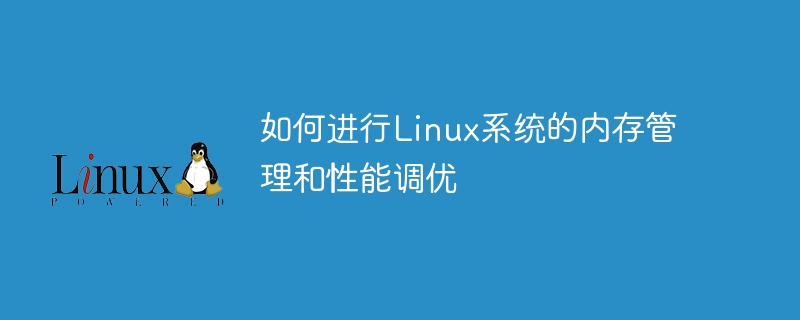
How to perform memory management and performance tuning of Linux systems
With the continuous development of computer technology, Linux operating systems are increasingly used in the server field. In Linux systems, memory management and performance tuning are important links to ensure the normal operation and efficient work of the system. This article will introduce how to perform memory management and performance tuning on Linux systems, and provide specific code examples.
1. Memory management of Linux system
In Linux system, memory management is one of the core functions of the operating system. It mainly includes memory allocation, memory recycling and memory usage monitoring. The following introduces some common memory management operations in the form of specific code examples.
Memory allocation refers to the operating system allocating physical memory to applications. The Linux system provides a variety of memory allocation functions, such as malloc(), calloc(), realloc(), etc. Here is an example that shows how to use the malloc() function to allocate a block of memory: The memory is released so that it can be allocated again to other applications. In Linux systems, use the free() function to reclaim memory. The following is an example that shows how to use the free() function to release previously allocated memory:
#include <stdio.h>
#include <stdlib.h>
int main() {
int size = 100;
int *ptr = malloc(sizeof(int) * size);
if(ptr == NULL) {
printf("内存分配失败!
");
return -1;
}
printf("内存分配成功!
");
// 使用ptr进行内存操作
free(ptr); // 释放内存
return 0;
}Memory usage monitoring refers to real-time monitoring Memory usage in the system so that memory allocation strategies can be adjusted in a timely manner. In Linux systems, you can use the command line tool top or through the /proc file system to monitor memory usage. The following is an example that shows how to read memory usage through the /proc file system:
#include <stdio.h>
#include <stdlib.h>
int main() {
int size = 100;
int *ptr = malloc(sizeof(int) * size);
if(ptr == NULL) {
printf("内存分配失败!
");
return -1;
}
printf("内存分配成功!
");
// 使用ptr进行内存操作
free(ptr); // 释放内存
printf("内存释放成功!
");
return 0;
}The performance of the file system has an important impact on the overall performance of the system. The Linux system provides some parameters for tuning, such as the read and write cache and log mode of the file system. The following is an example that shows how to use the tune2fs command to adjust the parameters of the file system:
#include <stdio.h>
int main() {
FILE *file = fopen("/proc/meminfo", "r");
if(file == NULL) {
printf("打开/proc/meminfo文件失败!
");
return -1;
}
char line[100];
// 逐行读取文件内容
while(fgets(line, sizeof(line), file)) {
printf("%s", line); // 输出每一行内容
}
fclose(file);
return 0;
}Network configuration also has a great impact on the performance of the system. The Linux system provides some parameters for tuning, such as the receive buffer size and send queue size of the network card. The following is an example that shows how to use the ifconfig command to adjust the receive buffer size of the network card:
# 调整文件系统的读写缓存 tune2fs -o journal_data_writeback /dev/sda1 # 调整文件系统的日志方式 tune2fs -o journal_dev /dev/sda1
Process scheduling affects system performance and response speed Crucial. The Linux system provides some parameters for tuning, such as process priority and scheduling strategy. The following is an example that shows how to use the nice command to adjust the priority of a process:
# 调整网卡的接收缓冲区大小 ifconfig eth0 rxqueuelen 1000
The above is the detailed content of How to perform memory management and performance tuning on Linux systems. For more information, please follow other related articles on the PHP Chinese website!




