
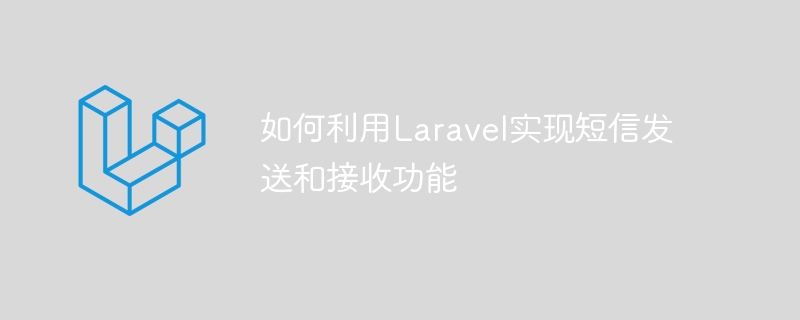
How to use Laravel to implement SMS sending and receiving functions requires specific code examples
Laravel is a popular PHP framework through which various functions can be easily implemented. Including sending and receiving text messages. This article will introduce how to use the Laravel framework to implement SMS sending and receiving functions, and provide corresponding code examples.
1. Implementation of SMS sending function
To send SMS, you first need to configure SMS service provider. Common SMS service providers include Alibaba Cloud, Tencent Cloud, etc. Here we take Alibaba Cloud SMS as an example.
Add the following configuration in the .env file:
ALIYUN_ACCESS_KEY_ID=your_access_key_id ALIYUN_ACCESS_KEY_SECRET=your_access_key_secret ALIYUN_SMS_SIGN_NAME=your_sms_sign_name ALIYUN_SMS_TEMPLATE_CODE=your_sms_template_code
Replace your_access_key_id and your_access_key_secret with your Alibaba Cloud AccessKey ID and AccessKey Secret ; Replace your_sms_sign_name with your SMS signature name; Replace your_sms_template_code with your SMS template code.
Create the SmsController.php file in the app/Http/Controllers directory and add the following code:
<?php
namespace AppHttpControllers;
use IlluminateHttpRequest;
use AlibabaCloudClientAlibabaCloud;
use AlibabaCloudClientExceptionClientException;
use AlibabaCloudClientExceptionServerException;
class SmsController extends Controller
{
public function sendSms(Request $request)
{
$phoneNumber = $request->input('phone_number');
$code = $request->input('code');
AlibabaCloud::accessKeyClient(
config('app.aliyun_access_key_id'),
config('app.aliyun_access_key_secret')
)
->regionId('cn-hangzhou')
->asDefaultClient();
try {
$result = AlibabaCloud::rpc()
->product('Dysmsapi')
->host('dysmsapi.aliyuncs.com')
->version('2017-05-25')
->action('SendSms')
->method('POST')
->options([
'query' => [
'PhoneNumbers' => $phoneNumber,
'SignName' => config('app.aliyun_sms_sign_name'),
'TemplateCode' => config('app.aliyun_sms_template_code'),
'TemplateParam' => json_encode([
'code' => $code,
]),
],
])
->request();
return response()->json([
'message' => 'SMS sent successfully',
'result' => $result->toArray(),
]);
} catch (ClientException $e) {
return response()->json([
'message' => 'Client exception occurred',
'error' => $e->getErrorMessage(),
], 500);
} catch (ServerException $e) {
return response()->json([
'message' => 'Server exception occurred',
'error' => $e->getErrorMessage(),
], 500);
}
}
}Add the following code in the routes/web.php file:
Route::post('/sms/send', 'SmsController@sendSms');You can send POST by Request to route /sms/send to send text messages. The request parameters need to contain the phone_number and code parameters. For example, you can use the Postman tool to send the following request:
POST /sms/send HTTP/1.1
Host: your-domain.com
Content-Type: application/json
Authorization: Bearer your-token
Content-Length: 68
{
"phone_number": "your-phone-number",
"code": "123456"
} In the above example, replace your-domain.com with your domain name and your-token with Your authentication token, replace your-phone-number with the phone number you want to receive text messages from.
2. Implementation of the SMS receiving function
To realize the SMS receiving function, you can use the API interface provided by the third-party SMS platform. Here we take Yunpian.com as an example to explain.
First you need to register an account on Yunpian.com, then log in and obtain the API key.
Create the SmsController.php file in the app/Http/Controllers directory and add the following code:
<?php
namespace AppHttpControllers;
use IlluminateHttpRequest;
use IlluminateSupportFacadesHttp;
class SmsController extends Controller
{
public function receiveSms(Request $request)
{
$content = $request->input('content');
$phoneNumber = $request->input('phone_number');
// 处理短信内容的逻辑
// 返回响应
return response('success');
}
}Add the following code in the routes/web.php file:
Route::post('/sms/receive', 'SmsController@receiveSms');You can send POST by Request to route /sms/receive to receive text messages. The request parameters need to contain the content and phone_number parameters. The specific SMS content processing logic needs to be written according to the interface document.
For example, the received text message content can be processed by calling the third-party API interface.
The above are the specific methods and code examples of using the Laravel framework to implement the SMS sending and receiving functions. You can modify and extend it according to your actual needs. Hope this helps!
The above is the detailed content of How to use Laravel to send and receive text messages. For more information, please follow other related articles on the PHP Chinese website!
 Introduction to laravel components
Introduction to laravel components
 Introduction to laravel middleware
Introduction to laravel middleware
 What are the design patterns used by laravel?
What are the design patterns used by laravel?
 Which one is easier, thinkphp or laravel?
Which one is easier, thinkphp or laravel?
 Laravel Tutorial
Laravel Tutorial
 Absolute reference input method
Absolute reference input method
 How to solve the problem that the hard disk partition cannot be opened
How to solve the problem that the hard disk partition cannot be opened
 win10 system disk occupied 100%
win10 system disk occupied 100%




