
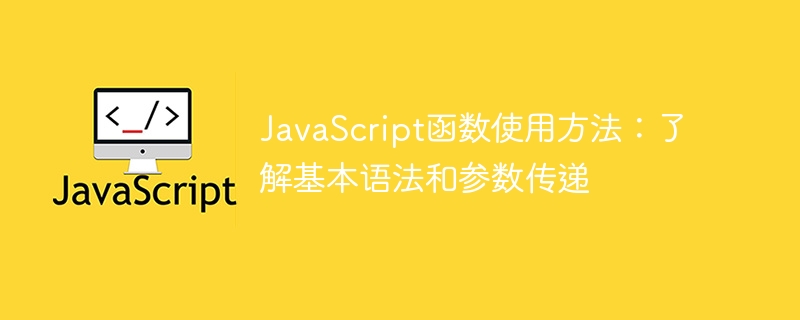
How to use JavaScript functions: To understand basic syntax and parameter passing, specific code examples are required
In JavaScript, functions are a very important concept. A function is a reusable block of code that performs a specific task or operation. Using functions can modularize the code and improve the readability and maintainability of the code.
1. Basic syntax of function
In JavaScript, we can use the keyword "function" to define a function. The basic syntax of function definition is as follows:
function functionName(parameter1, parameter2, ...) {
// 函数体 // 执行具体的任务或操作
}
For example, here is a simple function example:
function sayHello() {
console.log("Hello, world!");}
In this example, sayHello The function of the () function is to print a "Hello, world!" message.
2. Function parameter transfer
The parameters of the function can be used to receive data passed in from the outside for processing within the function. In JavaScript, parameters can be any type of data, including basic types and reference types. A function can have multiple parameters, separated by commas.
The following is an example of a function that accepts two parameters and adds them:
function add(a, b) {
return a + b;
}
In In this example, the add() function accepts two parameters a and b, and returns their sum.
The parameters of the function can also be set to default values. If no corresponding parameters are passed in when calling the function, the default values will be used. For example:
function multiply(a, b = 1) {
return a * b;
}
In this example, the multiply() function accepts two parameters a and b. If If the b parameter is not passed when calling the function, b defaults to 1.
3. Specific code examples
The following is a more complex function example, which accepts an array as a parameter and returns the sum of all elements in the array:
function sumArray (arr) {
let sum = 0;
for (let i = 0; i < arr.length; i++) {
sum += arr[i];
}
return sum;}
//Test function
let nums = [1, 2, 3, 4, 5];
let result = sumArray(nums) ;
console.log("The sum of the arrays is:" result);
In this example, the sumArray() function accepts an array arr as a parameter, and uses a loop inside the function to traverse each element in the array. elements and accumulated into the sum variable. Finally, the value of sum is returned.
By calling the sumArray() function and passing an array parameter, you can get the sum of all elements of this array and print it out.
Summary
In JavaScript, functions are a very important concept, which can modularize the code and improve the readability and maintainability of the code. Understanding the basic syntax of functions and parameter passing methods is crucial to writing more efficient JavaScript code.
The above is a brief introduction and sample code on how to use JavaScript functions. I hope this article will be helpful to you and make you more proficient in using functions in JavaScript programming.
The above is the detailed content of How to use JavaScript functions: Understand basic syntax and parameter passing. For more information, please follow other related articles on the PHP Chinese website!




