
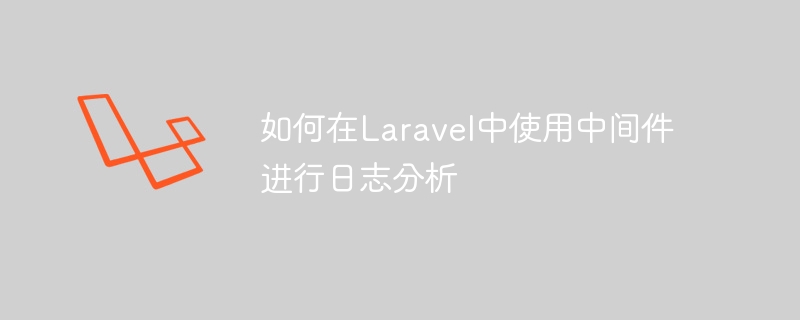
How to use middleware for log analysis in Laravel
With the popularity of Internet applications, log analysis plays an important role in the stability and performance optimization of applications. role. In popular frameworks like Laravel, middleware is a very powerful tool that can help us perform various operations during the request and response process. This article will introduce how to use middleware for log analysis and provide specific code examples.
1. Create middleware
Creating a middleware in Laravel is very simple. Use the Artisan commandphp artisan make:middleware LogMiddleware to generate a named LogMiddleware Middleware files.
2. Write middleware logic
In the generated middleware file, we can see a handle method. In this method, we can write specific middleware logic. In the example of this article, we will use Monolog for log recording and analysis.
First, we need to introduce the Monolog library and Config class:
use MonologLogger; use MonologHandlerStreamHandler; use IlluminateSupportFacadesConfig;
Then, at the top of the handle method, we can create an instance of Monolog and configure it to log to the specified path In the file:
$log = new Logger('app');
$log->pushHandler(new StreamHandler(storage_path('logs/access.log')), Logger::INFO);Next, we can use Monolog’s API to record the requested information. For example, record the requested URL, request method, request parameters, etc.:
$request = $this->app['request'];
$log->info('Request', [
'path' => $request->path(),
'url' => $request->url(),
'method' => $request->method(),
'parameters' => $request->all(),
]);Finally, we need to call $next($request) at the end of the middleware logic to continue processing the request, and The processing results are returned to the client.
return $next($request);
3. Register middleware
In order for Laravel to use the middleware we created, we need to register it in the application's middleware stack. Open the app/Http/Kernel.php file, find the $middlewareGroups attribute, and add the middleware we created in the web array:
protected $middlewareGroups = [
'web' => [
...
AppHttpMiddlewareLogMiddleware::class,
],
];4. Verify that the middleware is effective
In order to verify that we Whether the middleware is effective, we can access any URL of the application and view the generated log file.
tail -f storage/logs/access.log
If you see log information similar to the following, it means that the middleware has successfully recorded the requested information:
[2021-01-01 00:00:00] app.INFO: Request {"path":"/", "url":"http://example.com", "method":"GET", "parameters":[]} []5. Log analysis and application
Recording through the middleware After requesting the information, we can use various log analysis tools to monitor and optimize the application. For example, Elasticsearch and Kibana are used for real-time log query and visual analysis, and performance optimization is performed by analyzing the request path and time.
6. Summary
This article introduces how to use middleware for log analysis in Laravel and provides specific code examples. In this way, we can easily record the application's request information and use various log analysis tools to monitor and optimize the application. Hope this article helps you!
The above is the detailed content of How to use middleware for log analysis in Laravel. For more information, please follow other related articles on the PHP Chinese website!
 Introduction to laravel components
Introduction to laravel components
 Introduction to laravel middleware
Introduction to laravel middleware
 What are the design patterns used by laravel?
What are the design patterns used by laravel?
 Which one is easier, thinkphp or laravel?
Which one is easier, thinkphp or laravel?
 Laravel Tutorial
Laravel Tutorial
 Server evaluation software
Server evaluation software
 What are the methods to implement operator overloading in Go language?
What are the methods to implement operator overloading in Go language?
 How to enter bios on HP computer
How to enter bios on HP computer




