
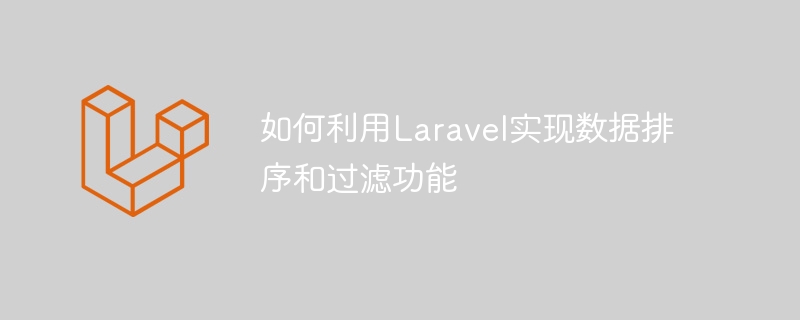
How to use Laravel to implement data sorting and filtering functions
In web applications, data sorting and filtering are very common requirements. Laravel, as a popular PHP framework, provides powerful and flexible methods to implement these functions. This article will introduce how to use built-in functions to sort and filter data in Laravel, and provide specific code examples.
1. Data sorting function
In Laravel, you can use the orderBy method to sort the query results. The orderBy method accepts a field name as a parameter and can achieve multi-level sorting by specifying one or more field names. The following is a specific example:
$users = DB::table('users')
->orderBy('name', 'asc')
->get();In the above example, the orderBy method is used to sort the data in the users table in ascending order according to the name field. You can also use the desc keyword to sort in descending order.
$users = DB::table('users')
->orderBy('name', 'desc')
->get();If you need to sort multiple fields, you can continue to call the orderBy method. For example, sort the name field in ascending order, and then sort by the age field in descending order if the name fields are the same.
$users = DB::table('users')
->orderBy('name', 'asc')
->orderBy('age', 'desc')
->get();2. Data filtering function
In Laravel, you can use the where method to filter the query results. The where method accepts a field name and a value as parameters and returns results that meet the conditions. The following is a specific example:
$users = DB::table('users')
->where('name', 'John')
->get();In the above example, the user data whose name field is John is obtained through the where method. You can also use other operators to achieve more flexible filtering, such as greater than, less than, equal to, etc.
$users = DB::table('users')
->where('age', '>', 18)
->get();In the above example, user data whose age field is greater than 18 is obtained through the where method. At the same time, combined filtering of multiple conditions can be achieved through logical operators AND and OR.
$users = DB::table('users')
->where('age', '>', 18)
->orWhere('gender', 'female')
->get();In the above example, the user data whose age field is greater than 18 or whose gender field is female is obtained through the where method.
3. Combined use of sorting and filtering functions
In practical applications, it is often necessary to use sorting and filtering functions at the same time to process data. In Laravel, this can be achieved by chaining the orderBy and where methods. The following is a specific example:
$users = DB::table('users')
->where('age', '>', 18)
->orderBy('name', 'asc')
->get();In the above example, the user data whose age field is greater than 18 is obtained through the where method, and sorted in ascending order according to the name field.
To sum up, it is relatively simple to use Laravel to implement data sorting and filtering functions. These functions can be easily implemented using the built-in methods provided by the framework. In actual applications, the orderBy and where methods can be used in combination according to needs to achieve more complex data processing. I hope this article will be helpful to developers who are learning or using Laravel.
The above is the detailed content of How to use Laravel to implement data sorting and filtering functions. For more information, please follow other related articles on the PHP Chinese website!




