
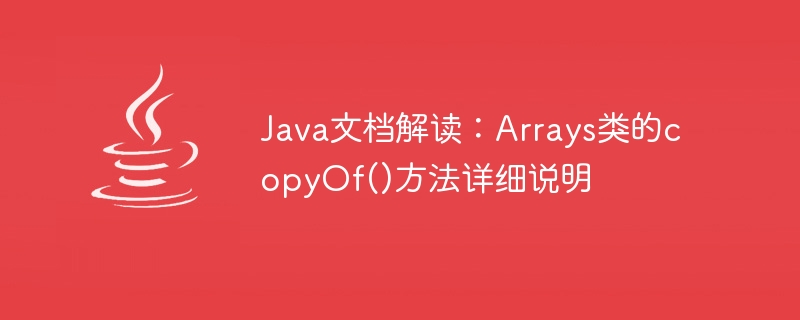
Interpretation of Java documentation: Detailed description of the copyOf() method of the Arrays class
The Arrays class is a tool class provided in Java, mainly used to operate arrays. It provides various methods to simplify the manipulation and processing of arrays. Among them, the copyOf() method is one of the important methods in the Arrays class.
The copyOf() method is used to copy elements within a specified length range of an array to a new array. This method has two overloaded forms, one is used to copy the entire array, and the other is used to copy the array within the specified length range.
The method signature is as follows:
public static <T,U> T[] copyOf(U[] original, int newLength, Class<? extends T[]> newType)
Parameter description:
Return value:
copyOf() method first Create a new array and copy the elements from the source array to the new array. If the length of the new array is less than the length of the source array, only the first newLength elements in the source array are copied. If the length of the new array is greater than the length of the source array, the extra positions will be filled with null (for object arrays) or 0 (for primitive arrays).
The following is a specific code example:
import java.util.Arrays;
public class CopyOfExample {
public static void main(String[] args) {
Integer[] arr = {1, 2, 3, 4, 5};
// 复制整个数组
Integer[] copy1 = Arrays.copyOf(arr, arr.length);
System.out.println("复制整个数组:");
System.out.println("源数组:" + Arrays.toString(arr));
System.out.println("复制后的数组:" + Arrays.toString(copy1));
// 复制指定长度范围内的数组
Integer[] copy2 = Arrays.copyOf(arr, 3);
System.out.println("
复制指定长度范围内的数组:");
System.out.println("源数组:" + Arrays.toString(arr));
System.out.println("复制后的数组:" + Arrays.toString(copy2));
}
}Code output:
复制整个数组: 源数组:[1, 2, 3, 4, 5] 复制后的数组:[1, 2, 3, 4, 5] 复制指定长度范围内的数组: 源数组:[1, 2, 3, 4, 5] 复制后的数组:[1, 2, 3]
In the code example, a source array arr of Integer type is first defined, and then through Arrays The .copyOf() method copies the entire array and the array within the specified length range. Finally, the array is converted to a string for output through the Arrays.toString() method.
The copyOf() method is very useful in actual development. It can help us copy and process arrays conveniently. Whether you want to copy an entire array or an array within a specified length range, the copyOf() method can easily do it. Through this method, we can reduce tedious array operations and improve development efficiency.
The above is the detailed content of Interpretation of Java documentation: Detailed description of the copyOf() method of the Arrays class. For more information, please follow other related articles on the PHP Chinese website!
 Advantages of plc control system
Advantages of plc control system
 delete folder in linux
delete folder in linux
 Introduction to article tag attributes
Introduction to article tag attributes
 How to type the inscription on the coin circle?
How to type the inscription on the coin circle?
 What does MLM coin mean? How long does it usually take to crash?
What does MLM coin mean? How long does it usually take to crash?
 Common usage of Array.slice
Common usage of Array.slice
 Top ten digital currency exchanges
Top ten digital currency exchanges
 Windows 10 activation key list
Windows 10 activation key list




