
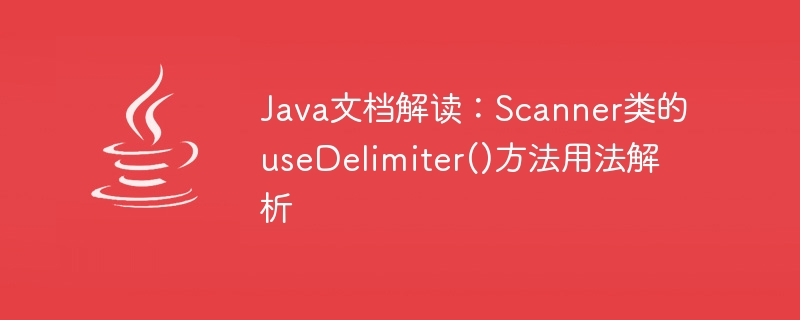
Java Document Interpretation: UseDelimiter() method usage analysis of the Scanner class
The Scanner class is one of the classes commonly used in Java for inputting and parsing text. It provides a series of methods to read user input and parse the input text according to specified delimiters. Among them, the useDelimiter() method is an important method in the Scanner class, which is used to set the delimiter of the Scanner object.
In this article, we will analyze the usage of the useDelimiter() method of the Scanner class in detail, and provide specific code examples to help readers better understand and use this method.
1. The definition and basic usage of the useDelimiter() method
The useDelimiter() method is an instance method of the Scanner class. Its definition is as follows:
public Scanner useDelimiter( String pattern)
The function of this method is to set the delimiter of the Scanner object. It accepts a string parameter pattern, which represents a regular expression that specifies a pattern of delimiters. Specifically, when the Scanner object calls the next() method, it splits the input text into different parts according to the set delimiter and returns the next split part.
The following is a basic usage example of the useDelimiter() method:
Scanner scanner = new Scanner(System.in);
scanner.useDelimiter(",");
In the above example, we created a Scanner object scanner and set the delimiter to comma (,) by calling the useDelimiter(",") method. This means that when we call the scanner's next() method, it will split the input text with commas as delimiters. For example, when the user enters "apple,banana,orange", the scanner's next() method will return the three strings "apple", "banana" and "orange" respectively.
2. Extended usage example: using multiple delimiters
In addition to setting a single delimiter, the useDelimiter() method also supports the use of multiple delimiters. In this case, the Scanner object will split the input text according to any of the set delimiters.
Here is an example of using multiple delimiters:
Scanner scanner = new Scanner("apple,banana;orange");
scanner.useDelimiter(",|;" );
In the above example, we set the delimiter to a choice of comma (,) and semicolon (;) by calling the useDelimiter(",|;") method. This means that when we call the scanner's next() method, it will split the input text with commas or semicolons as delimiters. For example, using the code in the above example, the scanner's next() method will return the three strings "apple", "banana" and "orange" in sequence.
3. Notes
When using the useDelimiter() method, there are some things to pay attention to:
4. Summary
The useDelimiter() method of the Scanner class is a very useful method that can easily parse text input. By setting specific delimiters, we can control how the Scanner object divides the input text. This article explains the basic usage of the useDelimiter() method through simple examples, and introduces the use of multiple delimiters and precautions.
I hope this article can help readers better understand and use the useDelimiter() method of the Scanner class, and improve the efficiency and quality of program development.
The above is the detailed content of Java documentation interpretation: Usage analysis of useDelimiter() method of Scanner class. For more information, please follow other related articles on the PHP Chinese website!




