
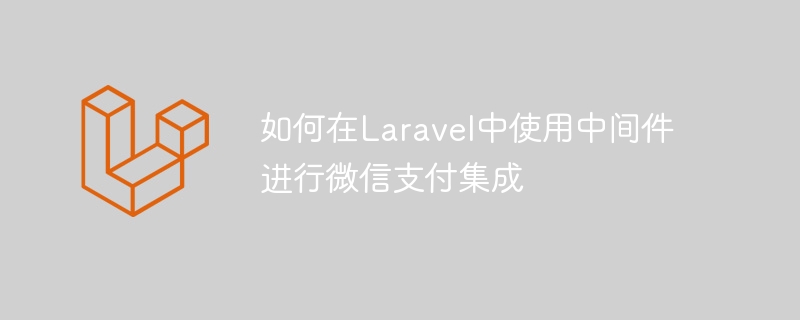
How to use middleware for WeChat payment integration in Laravel
Introduction:
WeChat payment is a very common and convenient payment method for many needs For online payment service projects, integrating WeChat payment is an essential step. In the Laravel framework, WeChat payment integration can be achieved by using middleware to better manage the request process and process payment logic. This article will introduce how to use middleware for WeChat payment integration in Laravel and provide specific code examples.
1. Preparation work
Before you start, you need to do some preparation work:
2. Create middleware
In Laravel, you can create a middleware by using the Artisan command. In the terminal window, go to the root directory of the Laravel project and execute the following command:
php artisan make:middleware WechatPayMiddleware
After execution, Laravel will automatically generate a middleware file named WechatPayMiddleware.
3. Configure middleware
Open the WechatPayMiddleware.php file, and we can see a handle method, which is responsible for processing the logic of the middleware. In it, add the following specific code examples:
<?php
namespace AppHttpMiddleware;
use Closure;
use EasyWeChatFactory;
class WechatPayMiddleware
{
public function handle($request, Closure $next)
{
$options = [
'app_id' => 'your_app_id',
'mch_id' => 'your_mch_id',
'key' => 'your_app_key',
];
$app = Factory::payment($options);
// 在这里编写支付逻辑代码
return $next($request);
}
}You need to replace your_app_id, your_mch_id and your_app_key in the $options array with your WeChat payment related information.
4. Register middleware
To use middleware, you need to register it in the Laravel project. Open the app/Http/Kernel.php file, find the $routeMiddleware attribute, and add the following code:
protected $routeMiddleware = [
// 其他中间件...
'wechat.pay' => AppHttpMiddlewareWechatPayMiddleware::class,
];The above code will register WechatPayMiddleware as a middleware named wechat.pay.
5. Using middleware
To actually apply middleware, you can use the middleware method in the route or controller. The following is a sample code:
Route::get('/pay', function () {
return '支付页面';
})->middleware('wechat.pay');The above code will associate the /wechat/pay route with the wechat.pay middleware.
Summary:
By using middleware, integrating WeChat payment in Laravel becomes simpler and more manageable. We can use middleware to handle payment logic and manage the request process to provide a better user experience. Through the introduction and sample code of this article, you can better understand how to use middleware for WeChat payment integration in Laravel. Hope this article is helpful to you!
The above is the detailed content of How to use middleware for WeChat payment integration in Laravel. For more information, please follow other related articles on the PHP Chinese website!




