
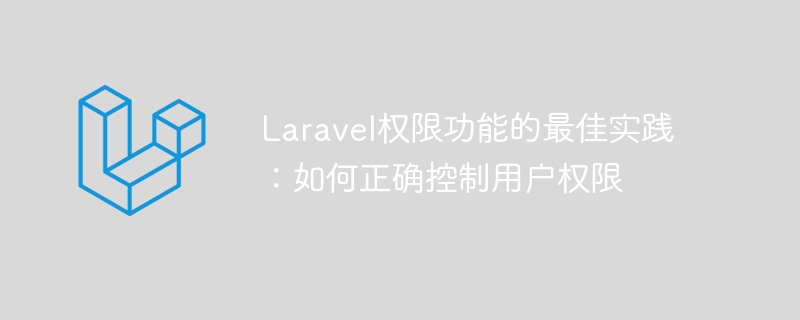
Best practices for Laravel permission functions: How to correctly control user permissions requires specific code examples
Introduction:
Laravel is a very powerful software and popular PHP framework that provides many features and tools to help us develop efficient and secure web applications. One important feature is permission control, which restricts user access to different parts of the application based on their roles and permissions.
Proper permission control is a key component of any web application to protect sensitive data and functionality from being accessed by unauthorized users. In this article, we will discuss best practices for permission control in Laravel and provide concrete code examples.
1. Install and set up the authorization function of Laravel
First, we need to install and set up the authorization function in Laravel. We can use Laravel's built-in commands to accomplish this task. Open a terminal and run the following command:
composer require laravel/ui php artisan ui bootstrap --auth
The above command will install Laravel's user interface package and generate the basic authentication and registration controller.
Next, we need to create a table named roles in the database to save user role information. We can use the migration tool provided by Laravel to accomplish this task. Run the following command:
php artisan make:migration create_roles_table --create=roles
After running the above command, Laravel will generate a new migration file in the database/migrations folder. Open the file and update the up method as follows:
use IlluminateDatabaseMigrationsMigration;
use IlluminateDatabaseSchemaBlueprint;
use IlluminateSupportFacadesSchema;
class CreateRolesTable extends Migration
{
/**
* Run the migrations.
*
* @return void
*/
public function up()
{
Schema::create('roles', function (Blueprint $table) {
$table->id();
$table->string('name')->unique();
$table->timestamps();
});
}
/**
* Reverse the migrations.
*
* @return void
*/
public function down()
{
Schema::dropIfExists('roles');
}
}After saving and closing the file, run the following command to execute the migration file:
php artisan migrate
Now, we have Completed the setup of Laravel's authorization function.
2. Define users and role models
Next, we need to define users and role models and establish relationships between them.
First, we need to create a Role model. Run the following command to generate the model file:
php artisan make:model Role
Next, we need to add the association with the user in the Role model. Open the app/Role.php file and add the following code to the class:
public function users()
{
return $this->hasMany(User::class);
}Next, we need to create the User model. Run the following command to generate the model file:
php artisan make:model User
Then we need to add the association to the role in the User model. Open the app/User.php file and add the following code to the class:
public function role()
{
return $this->belongsTo(Role::class);
}After saving and closing the file, run the following command in the terminal to ensure User The model is associated with the users data table:
composer dump-autoload
We have successfully defined the user and role models and established the relationship between them.
3. Define user access control methods
Now, we need to define some user access control methods to perform permission checks in the application.
First, we need to define a hasPermission method to check whether the user has specific permissions. Open the app/User.php file and add the following method in the User class:
public function hasPermission($permission)
{
return $this->role->permissions()->where('name', $permission)->exists();
}Next, we need to define a role Method to check the user's role. Open the app/User.php file and add the following method in the User class:
public function role()
{
return $this->belongsTo(Role::class);
}After saving and closing the file, we have successfully defined the user Access control methods.
4. Define roles and permissions models
Next, we need to define roles and permissions models and establish relationships between them.
First, we need to create a Permission model. Run the following command to generate the model file:
php artisan make:model Permission
Next, we need to add the association to the role in the Permission model. Open the app/Permission.php file and add the following code to the class:
public function roles()
{
return $this->belongsToMany(Role::class);
}Next, we need to create a Role model. Run the following command to generate the model file:
php artisan make:model Role
Then we need to add the association with the permissions in the Role model. Open the app/Role.php file and add the following code to the class:
public function permissions()
{
return $this->belongsToMany(Permission::class);
}After saving and closing the file, run the following command to ensure that the model is associated with the corresponding data table:
composer dump-autoload
We have successfully defined the roles and permissions models and established the relationships between them.
5. Define access control middleware
Finally, we need to define an access control middleware to perform permission checks when accessing restricted routes.
First, we need to register the middleware in the app/Http/Kernel.php file. Open the file and add the following code to the routeMiddleware array:
'permission' => AppHttpMiddlewarePermissionMiddleware::class,
Next, we need to create a PermissionMiddleware class. Run the following command to generate the class file:
php artisan make:middleware PermissionMiddleware
Then, we need to implement the logic in the PermissionMiddleware middleware class to perform permission checking. Open the app/Http/Middleware/PermissionMiddleware.php file and add the following code to the class:
public function handle($request, Closure $next, $permission)
{
$user = Auth::user();
if (!$user->hasPermission($permission)) {
abort(403, 'Unauthorized');
}
return $next($request);
}以上代码会检查当前用户是否具有特定的权限。如果用户没有该权限,则会返回 HTTP 403 状态码。
保存并关闭文件后,我们已经成功定义了访问控制中间件。
结束语:
通过本文中的步骤,我们已经了解了 Laravel 中权限控制的最佳实践,以及如何正确控制用户权限。我们在代码示例中演示了如何安装和设置 Laravel 的授权功能,定义用户和角色模型,访问控制方法,角色和权限模型,以及访问控制中间件的实现。
通过正确实现权限控制,我们可以保护敏感数据和功能,并根据用户角色和权限来限制其对应用程序中不同部分的访问。这不仅可以增加应用程序的安全性,还可以提供更好的用户体验。
希望本文能够帮助您理解 Laravel 中权限控制的最佳实践,以及如何正确控制用户权限。通过合理应用这些技术,您可以开发出更安全和高效的Web应用程序。
The above is the detailed content of Best Practices for Laravel Permissions Features: How to Correctly Control User Permissions. For more information, please follow other related articles on the PHP Chinese website!




