
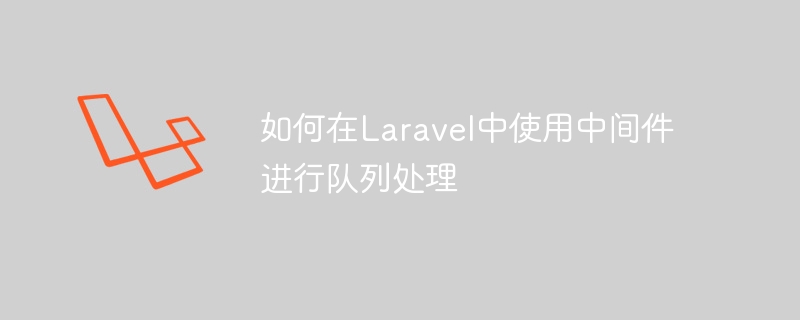
How to use middleware for queue processing in Laravel
In Laravel, queues are an effective way to handle background tasks. It can help us put time-consuming tasks into the queue for asynchronous processing, improving the response speed and performance of the application. Laravel provides rich queue functions and also supports the use of middleware to process queues. This article will introduce how to use middleware for queue processing in Laravel and give specific code examples.
First, we need to ensure that the Laravel framework has been installed and the queue driver (such as Redis or database, etc.) has been configured. Next, we'll create a custom middleware for handling queued tasks.
Step 1: Create middleware
We can use Laravel's command line tool to create middleware. Open a terminal, enter the project directory and execute the following command:
php artisan make:middleware QueueHandler
This will create a middleware file named QueueHandler in the appHttpMiddleware directory.
In the QueueHandler middleware file, we need to implement the handle method. In this method, we will process queue tasks, and the specific processing logic can be customized according to business needs.
<?php
namespace AppHttpMiddleware;
use Closure;
class QueueHandler
{
public function handle($request, Closure $next)
{
// 处理队列任务
// 这里可以根据业务需求定制具体的处理逻辑
return $next($request);
}
}In the above code, we can add specific queue processing logic in the handle method according to business needs. After processing the queue task, we pass the request to the next middleware or route for processing by calling $next($request).
Step 2: Register middleware
In order to use this middleware, we need to register it into the Laravel framework. Find the $middleware property in appHttpKernel and add our middleware class there.
protected $middleware = [
// ...
AppHttpMiddlewareQueueHandler::class,
];Step 3: Use middleware to process queue tasks
Now, we have completed the creation and registration of middleware. Below, we will see how to use middleware to handle queued tasks.
Suppose we have a queue task that sends emails, we can use the dispatch function in our controller to put the task into the queue:
public function sendMail(Request $request)
{
$email = new SendEmail($request->input('to'), $request->input('subject'), $request->input('content'));
dispatch($email);
return response()->json([
'message' => 'Email has been queued for sending.'
]);
}In the above code , we use the SendEmail class to represent the queue task of sending emails, and use the dispatch function to put the task into the queue.
When the queue task is executed, the middleware will automatically call the handle method in the QueueHandler middleware. We can perform specific queue processing logic in this method. . For example, we can call the method of sending mail in the handle method:
public function handle($request, Closure $next)
{
// 处理队列任务
// 这里可以根据业务需求定制具体的处理逻辑
$email = $request->data;
// 调用发送邮件方法
$this->sendEmail($email);
return $next($request);
}
private function sendEmail($email)
{
// 发送邮件的逻辑
}As mentioned above, we can add specific queues in the handle method according to business needs processing logic. In this example, we call the sendEmail method to actually send the email.
Through the above steps, we can use middleware to process queue tasks. This way, we can queue time-consuming tasks for asynchronous processing without blocking our application. At the same time, using middleware allows us to separate queue processing logic from business logic, making the code clearer and maintainable.
To sum up, this article introduces in detail how to use middleware for queue processing in Laravel and gives specific code examples. By using middleware and queues, we can better manage background tasks and improve application performance and response speed. Hope this article helps you!
The above is the detailed content of How to use middleware for queue processing in Laravel. For more information, please follow other related articles on the PHP Chinese website!




