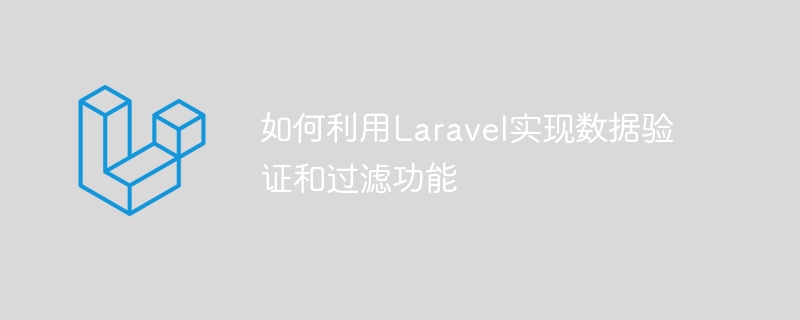
如何利用Laravel实现数据验证和过滤功能
引言:
Laravel是一个功能强大的PHP框架,它提供了一种简单而强大的方式来处理数据校验和过滤。在开发过程中,对用户输入的数据进行验证和过滤是非常重要的,因为不合法或有害的数据可能会破坏应用程序的安全性和可靠性。本文将介绍如何使用Laravel的验证器和过滤器来确保我们的数据是有效和安全的。
一、数据验证
在Laravel中,数据验证是通过使用验证器类来实现的。Laravel提供了一个Validator类来对用户输入的数据进行验证。下面是一个示例代码,演示了如何使用Laravel的验证器类来验证用户的输入:
use IlluminateHttpRequest;
use IlluminateSupportFacadesValidator;
public function store(Request $request)
{
$validator = Validator::make($request->all(), [
'name' => 'required|string|max:255',
'email' => 'required|email|unique:users,email',
'password' => 'required|min:6|confirmed',
]);
if ($validator->fails()) {
return redirect('register')
->withErrors($validator)
->withInput();
}
// 数据验证通过,执行相关业务逻辑
// ...
}上述代码假设我们正在编写一个用户注册的功能。使用Validator::make()方法可以创建一个验证器实例,该方法接受两个参数:需要验证的数据和验证规则。$request->all()将用户输入数据以数组的形式传递给验证器。
在验证规则中,我们可以使用多种验证规则,如:
如果数据验证失败,我们可以重定向回注册页面,并使用withErrors()方法将错误信息传递给视图。withInput()方法可以将用户的输入数据传递回表单中,以便用户可以不必重新填写。
二、数据过滤
在Laravel中,我们可以使用验证器类的sometimes()方法来实现数据过滤。这个方法允许我们在验证之前对数据进行一些处理,比如修剪字符串、删除不必要的空格等。下面是一个示例代码,演示了如何使用sometimes()方法来过滤用户的输入:
use IlluminateHttpRequest;
use IlluminateSupportFacadesValidator;
public function store(Request $request)
{
$validator = Validator::make($request->all(), [
'name' => 'required|string|max:255',
'email' => 'required|email|unique:users,email',
'password' => 'required|min:6|confirmed',
]);
$validator->sometimes('name', 'trim', function ($input) {
return $input->name;
});
$validator->validate();
// 数据验证通过,执行相关业务逻辑
// ...
}上述代码假设在用户注册时,我们要求用户输入姓名。通过使用$validator->sometimes()方法,我们可以使用匿名函数对输入的姓名进行修剪(trim)操作。在匿名函数中,我们判断如果输入的姓名存在,则返回true,执行过滤操作;否则返回false,不执行过滤操作。
在验证通过之后,我们可以确保用户输入的数据是经过过滤的,可以继续进行后续的业务逻辑操作。
结论:
在本文中,我们了解了如何使用Laravel的验证器和过滤器来实现数据验证和过滤功能。通过使用验证器类的make()方法可以轻松地创建一个验证器实例,并通过验证规则对用户的输入数据进行验证。我们还学习了如何使用sometimes()方法来对数据进行过滤操作。通过合理地使用Laravel的验证器和过滤器,我们可以确保用户输入的数据是有效和安全的,提高应用程序的可靠性和安全性。
参考文献:
以上就是如何利用Laravel实现数据验证和过滤功能的详细内容,更多请关注php中文网其它相关文章!

每个人都需要一台速度更快、更稳定的 PC。随着时间的推移,垃圾文件、旧注册表数据和不必要的后台进程会占用资源并降低性能。幸运的是,许多工具可以让 Windows 保持平稳运行。

Copyright 2014-2025 //m.sbmmt.com/ All Rights Reserved | php.cn | 湘ICP备2023035733号