
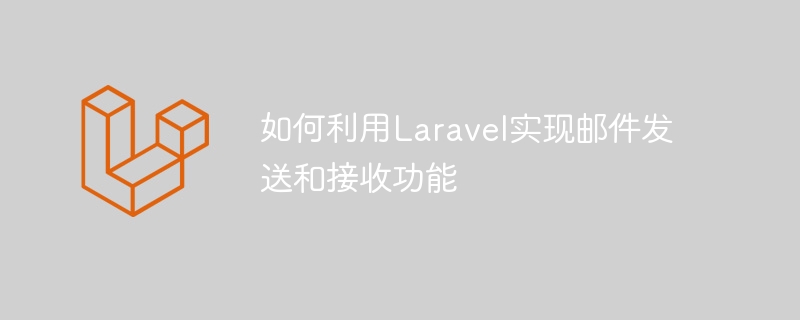
How to use Laravel to implement email sending and receiving functions
Laravel is a popular PHP development framework that provides convenient email sending and receiving functions. Through Laravel's Mail and Notification components, we can easily send and receive emails. This article will introduce you to how to use these functions to send and receive emails in Laravel, and provide specific code examples.
1. Email sending
First, we need to set up the email sending service in Laravel's configuration file. Open the config/mail.php file, find the driver option, set it to smtp, and fill in the corresponding SMTP server information.
Example:
'driver' => 'smtp',
'host' => env('MAIL_HOST', 'smtp.mailtrap.io'),
'port' => env('MAIL_PORT', 2525),
'from' => [
'address' => env('MAIL_FROM_ADDRESS', 'noreply@example.com'),
'name' => env('MAIL_FROM_NAME', 'Example'),
],
'encryption' => env('MAIL_ENCRYPTION', 'tls'),
'username' => env('MAIL_USERNAME'),
'password' => env('MAIL_PASSWORD'),Next, we need to create a mail class that inherits from Laravel's Mail class. In this class, we can define information such as the subject, recipients, and content of the email.
Example:
namespace AppMail;
use IlluminateBusQueueable;
use IlluminateContractsQueueShouldQueue;
use IlluminateMailMailable;
use IlluminateQueueSerializesModels;
class WelcomeEmail extends Mailable
{
use Queueable, SerializesModels;
protected $user;
public function __construct($user)
{
$this->user = $user;
}
public function build()
{
return $this->view('emails.welcome')
->subject('Welcome to our website')
->with([
'user' => $this->user,
]);
}
}Then, we need to create a mail view to define the content of the mail. Create a welcome.blade.php file in the resources/views/emails folder and write the content of the email.
Example:
<!DOCTYPE html>
<html>
<head>
<title>Welcome to our website</title>
</head>
<body>
<h1>Welcome, {{ $user->name }}!</h1>
<p>Thank you for signing up on our website.</p>
</body>
</html>Finally, we can call the send method of the mail class in the controller or elsewhere to send the mail.
Example:
use IlluminateSupportFacadesMail; use AppMailWelcomeEmail; use AppUser; $user = User::find(1); Mail::to($user->email)->send(new WelcomeEmail($user));
2. Mail reception
First, we need to configure the Laravel configuration file Set up the mail receiving service. Open the config/mail.php file, find the fetching option, set it to true, and fill in the corresponding inbox information.
Example:
'fetching' => true,
'driver' => env('MAIL_FETCH_DRIVER', 'imap'),
'host' => env('MAIL_HOST', 'imap.mailtrap.io'),
'port' => env('MAIL_PORT', 993),
'encryption' => env('MAIL_ENCRYPTION', 'ssl'),
'username' => env('MAIL_USERNAME'),
'password' => env('MAIL_PASSWORD'),Next, we need to create an email receiving class that inherits from Laravel's Notification class. In this class, we can define the email processing logic.
Example:
namespace AppNotifications;
use IlluminateBusQueueable;
use IlluminateContractsQueueShouldQueue;
use IlluminateNotificationsNotification;
class WelcomeNotification extends Notification
{
use Queueable;
public function via($notifiable)
{
return ['mail'];
}
public function toMail($notifiable)
{
// 处理邮件逻辑
}
}Finally, we can call the notify method of the notification class in the controller or elsewhere to process the email.
Example:
use AppUser; use AppNotificationsWelcomeNotification; $user = User::find(1); $user->notify(new WelcomeNotification());
Through the above steps, we can use the Mail and Notification components to implement the sending and receiving functions of emails in Laravel. Please modify and adjust the code in the example appropriately according to actual needs. Hope this article helps you!
The above is the detailed content of How to use Laravel to implement email sending and receiving functions. For more information, please follow other related articles on the PHP Chinese website!




