
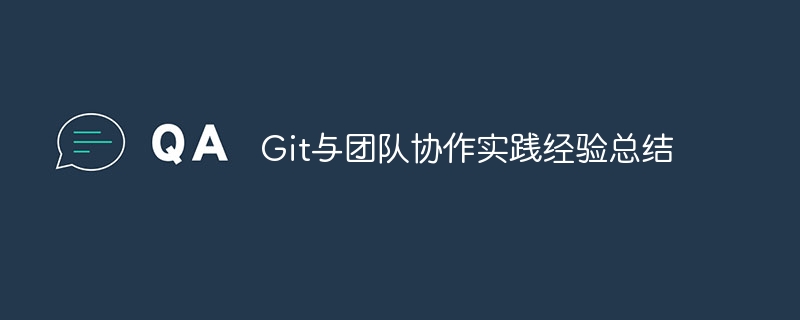
With the continuous development and popularity of software development, version management tools have become an indispensable part of team collaboration. One of the most famous and widely used version management tools is Git. In many teams, Git has become their preferred tool to improve development efficiency, collaborate, track issues, and manage code. This article will summarize some practical experiences of Git and team collaboration, hoping to inspire readers when using Git in team collaboration.
First of all, team members should be familiar with the basic operations and workflow of Git. This includes cloning the code base, creating branches, committing changes, merging branches, and resolving conflicts. Understanding these operations can make team members more proficient in using Git, allowing them to develop and collaborate more efficiently.
Secondly, the team should establish a unified code management and branching strategy. A good code management strategy can allow team members to work better together and avoid conflicts and unnecessary troubles. Code can be managed using the main branch or feature branch. The main branch is used to release stable versions, and the feature branch is used to develop new features or fix bugs. This ensures that each feature or fix is developed on a separate branch and then merged into the main branch. At the same time, team members need to regularly merge code and resolve conflicts to avoid a decrease in development efficiency caused by too many branches.
Third, teams should follow good code submission habits when using Git. For example, when submitting code, you should write a clear and concise submission message describing the content and purpose of the submission. This helps others understand the intent and purpose of the code changes, and also facilitates future review and traceability. In addition, team members should submit code in a timely manner to avoid concentrating changes until the last minute, leading to conflicts and incorrect submissions.
Fourth, teams can make full use of the branch and tag functions provided by Git to achieve version management and rollback. When you encounter release problems or incorrect code submissions, you can use the branch function to switch to the previous version and then fix the problem. At the same time, label each release to facilitate team members to track and trace historical versions, ensuring the traceability and stability of each version.
Fifth, the team can combine code review tools and Git for code review. Code review is a method to improve code quality and identify potential problems. Through code review among team members, errors and irregularities in the code can be found and corrected. Combined with Git's branch strategy and merge function, the code review process and recording can be easily implemented.
Finally, team members should also maintain good Git habits and work discipline. Update the code in a timely manner to avoid conflicts; resolve branch merge conflicts in a timely manner to avoid code errors; back up the code regularly to avoid code loss, etc.
To sum up, Git, as a powerful version management tool, plays an important role in team collaboration. Team members should be familiar with the basic operations and workflow of Git, establish a unified code management and branch strategy, follow good code submission habits, make reasonable use of Git's branch and tag functions, and combine code review and continuous integration tools to achieve an efficient team. Collaboration and software development. I hope this article will inspire and help readers in Git and team collaboration.
The above is the detailed content of Summary of practical experience in Git and team collaboration. For more information, please follow other related articles on the PHP Chinese website!
 Build your own git server
Build your own git server
 The difference between git and svn
The difference between git and svn
 git undo submitted commit
git undo submitted commit
 How to undo git commit error
How to undo git commit error
 How to compare the file contents of two versions in git
How to compare the file contents of two versions in git
 What are the types of lasso tools in PS?
What are the types of lasso tools in PS?
 How to solve 404 not found
How to solve 404 not found
 Official download and installation of Euro-Italian Exchange app
Official download and installation of Euro-Italian Exchange app




