
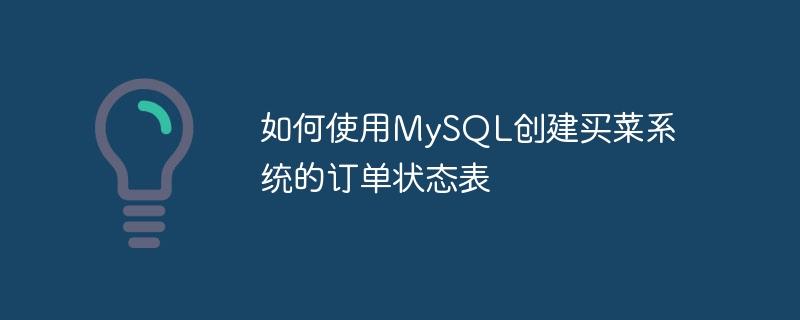
How to use MySQL to create the order status table of the grocery shopping system
Introduction:
With the development of e-commerce, the grocery shopping system has become a part of modern people’s lives One of the most common shopping methods. In order to facilitate the management and tracking of orders, creating an order status table is an essential step. This article will introduce in detail how to use MySQL to create an order status table for the grocery shopping system, and provide specific code examples.
Step 1: Create database and order status table
First, we need to create a database to store the order data of the food shopping system. Open the MySQL database management tool (such as phpMyAdmin, Navicat, etc.) and log in to your MySQL database account. Then, execute the following SQL statement to create a database named "market_order":
CREATE DATABASE market_order;
After completing the database creation, we can create an order status table named "order_status" under the database. Execute the following SQL statement:
USE market_order; CREATE TABLE order_status ( status_id INT PRIMARY KEY AUTO_INCREMENT, status_name VARCHAR(50) NOT NULL );
In the above code, we create an order status table containing two fields. The status_id field is the unique identifier of the order status, type is INT, and is set to auto-increment. The status_name field is used to store the name of the order status, the type is VARCHAR(50), and is set to not be empty.
Step 2: Insert order status data
After creating the order status table, we need to insert some order status data for use. The following is a sample code:
USE market_order;
INSERT INTO order_status (status_name) VALUES
('待支付'),
('待配送'),
('已发货'),
('已签收'),
('已取消');In the above code, we use the INSERT INTO statement to insert five common order statuses into the order status table. You can insert more order statuses according to actual needs.
Step 3: Query order status data
In addition to inserting order status data, we can also use the SELECT statement to query existing data in the order status table. The following is a sample code:
USE market_order; SELECT * FROM order_status;
In the above code, we use the SELECT * FROM statement to query all the data in the order status table and return the results.
Conclusion:
Through the above steps, we successfully used MySQL to create the order status table of the grocery shopping system and inserted some sample data. You can modify and extend it as needed. The creation and use of the order status table provides convenience and accuracy for order management and status tracking of the grocery shopping system. I hope this article helps you understand how to create an order status table.
Reference materials:
The above is the detailed content of How to use MySQL to create an order status table for a grocery shopping system. For more information, please follow other related articles on the PHP Chinese website!




