
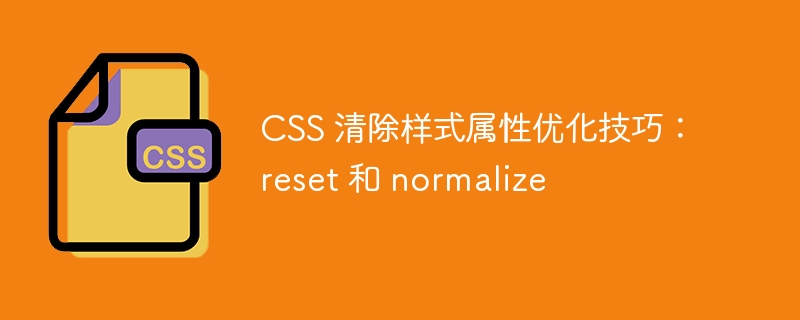
CSS clear style attribute optimization tips: reset and normalize
When developing web pages, you often encounter interference from the browser's default style, resulting in inconsistent web page display effects. To solve this problem, we can use the CSS optimization technique of clearing style attributes. This article will introduce two commonly used methods: reset and normalize, and provide specific code examples.
1. Reset
Reset style refers to setting all browser default styles to the same initial state. In this way, when we develop web pages, we can design styles from a relatively clean basis and avoid the interference of browser default styles.
The following is an example of a common reset style:
html,
body,
div,
span,
h1,
h2,
h3,
h4,
h5,
h6,
p,
a,
img,
strong,
em,
ol,
ul,
li,
form,
fieldset,
input,
textarea,
button,
blockquote {
margin: 0;
padding: 0;
border: 0;
font-size: 100%;
font: inherit;
vertical-align: baseline;
box-sizing: border-box;
}
/* Add your own reset styles here */In the above example, we selected common HTML elements and set their margin, padding and border attributes to zero. Set the font-size property to 100% (keep the browser's default font size), and set the box-sizing property to border-box (make sure the element size calculation includes borders and padding).
Please note that after the reset section comments, you can add your own reset styles to meet the needs of specific projects.
2. Normalize (standardization)
Normalize is a more detailed and customizable style reset solution. It fixes some common browser compatibility issues while retaining valuable default styles. Compared to a complete reset, normalize can better maintain consistency while reducing the amount of code.
The following is an example of a common normalize style:
/*! normalize.css v8.0.1 | MIT License | github.com/necolas/normalize.css */
/**
* 1. 设置默认的样式(如 margin 和 padding)
* 2. 使得元素在更一致的方式下工作
* 3. 修复浏览器常见的不一致性问题(如 button 样式)
*/
html {
line-height: 1.15; /* 1 */
-webkit-text-size-adjust: 100%; /* 2 */
}
body {
margin: 0; /* 1 */
}
/* ... more normalize styles ... */In the above example, we referenced version 8.0.1 of normalize.css and used comments for each style The role is explained. These styles have detailed code implementation internally, including compatibility processing for different browsers.
Compared with reset, normalize can better maintain the consistency of the browser's default style while solving some common compatibility issues.
Use reset or normalize?
Both methods of reset and standardization have certain advantages and disadvantages. Which one to use depends on your project needs and personal preferences. If you want to start styling from a clean state, you can choose reset; if you want to maintain consistency and resolve compatibility issues, you can choose normalize.
Of course, you can also customize the style according to the specific needs of the project, and you do not have to rely entirely on these reset or standardization solutions.
Conclusion
CSS The optimization technique of clearing style attributes can help us avoid the interference of browser default styles in web development and improve development efficiency and consistency. This article introduces two commonly used methods: reset and normalize, and provides specific code examples. Choose a method that suits your project and customize it according to actual needs to maximize the display effect and user experience of the web page.
The above is the detailed content of CSS clear style attribute optimization tips: reset and normalize. For more information, please follow other related articles on the PHP Chinese website!




