
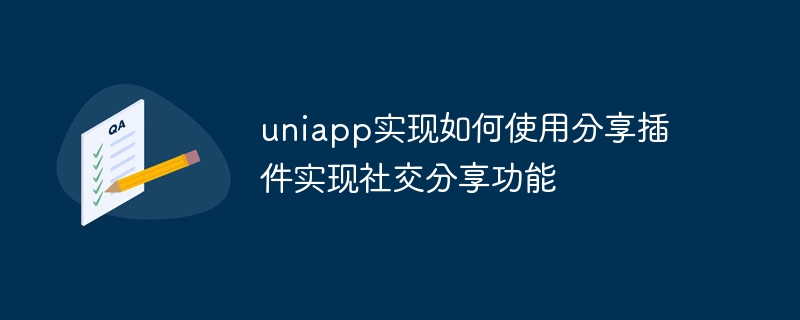
Uniapp is a very powerful cross-platform development framework that can achieve the effect of writing once and running on multiple terminals. The social sharing function is one of the very common requirements in mobile application development. Uniapp provides a wealth of plug-ins to implement the social sharing function. This article will introduce how to use Uniapp's sharing plug-in to implement social sharing functions, and give specific code examples.
1. Selection of sharing plug-ins
Uniapp provides multiple sharing plug-ins for developers to choose from, among which the more commonly used ones are uni-share and uni-app-plus/share. Both plugins have their own advantages and features, so choose based on your project's needs and personal preferences.
2. Install the sharing plug-in
To use the sharing plug-in in the Uniapp project, you first need to run the following command in the terminal of HBuilderX or VS Code in the project root directory to install the plug-in:
npm install uni-share
or
npm install @dcloudio/uni-app-plus-share
After the installation is complete, register it in the manifest.json file of the project Plug-in, examples are as follows:
{
"manifest": {
"name": "uni-app",
"version": "1.0.0",
"description": "uni-app",
"appid": "uni-app",
"plugins": {
"uni-share": {
"version": "1.0.0",
"provider": "uni-app",
"path": "plugins/uni-share"
}
}}
}
3. Use the sharing plug-in
Install and register After sharing the plug-in, you can use the sharing function in the Uniapp project. The following is a simple sample code:
<view class="share-btn" @click="onShareClick">点击分享</view>




