
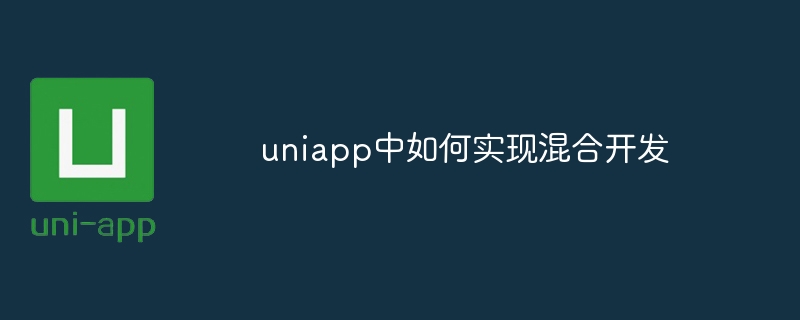
Uniapp is a framework based on Vue.js that can achieve cross-platform hybrid development. In Uniapp, we can use one set of code development to adapt to multiple platforms at the same time, such as WeChat applet, H5, Android, iOS, etc. This article will introduce how to implement hybrid development in uniapp and provide specific code examples.
1. Construction of uniapp development environment
First, we need to install the uniapp development environment. The specific steps are as follows:
2. Uniapp hybrid development implementation method
There are many ways to implement hybrid development in uniapp. Below we will introduce two common methods: using conditional compilation and platform difference processing.
#ifdef, #ifndef, #endif and other instructions to perform conditional compilation. For example, if we want to display different buttons on the mini program and H5 platform, we can use the following code:
<template>
<view>
<!-- #ifdef H5 -->
<button @click="onClick">H5按钮</button>
<!-- #endif -->
<!-- #ifdef MP-WEIXIN -->
<button @click="onClick">小程序按钮</button>
<!-- #endif -->
</view>
</template>
<script>
export default {
methods: {
onClick() {
console.log('点击按钮');
}
}
}
</script>In the above code, #ifdef H5 means compiling only on H5 platform, #ifdef MP-WEIXIN means compiling only on mini program platform. In this way, you can see the corresponding buttons on different platforms.
uni.getSystemInfoSync() method to obtain the platform information of the current device. Based on this platform information, we can write different code logic. For example, if we want to display different text colors on different platforms, we can use the following code:
<template>
<view :style="{color: textColor}">
Hello Uniapp!
</view>
</template>
<script>
export default {
computed: {
textColor() {
if (uni.getSystemInfoSync().platform === 'ios') {
return 'red';
} else if (uni.getSystemInfoSync().platform === 'android') {
return 'blue';
} else {
return 'black';
}
}
}
}
</script>In the above code, if the current platform is the iOS platform, the text color is red; if the current platform is the Android platform, the text color is blue; otherwise, the text color is black.
Summary
Through conditional compilation and platform difference processing, we can easily implement hybrid development in uniapp. When we need to display different content or execute different logic on different platforms, we can choose the appropriate method according to specific needs. The above is a simple example of hybrid development in uniapp. I hope it will be helpful to everyone.
The above is the detailed content of How to implement hybrid development in uniapp. For more information, please follow other related articles on the PHP Chinese website!




