
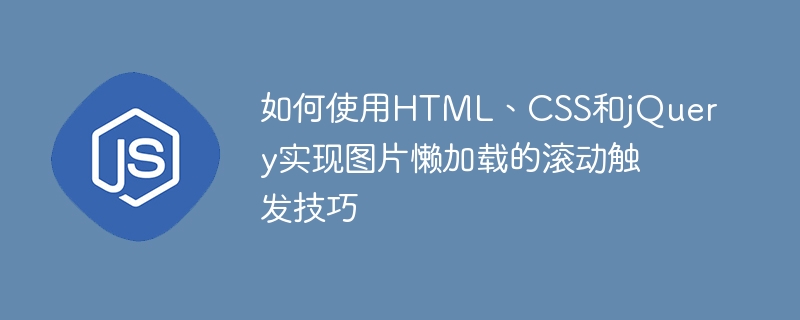
How to use HTML, CSS and jQuery to implement scrolling triggering techniques for lazy loading of images
In web development, the loading of images is a common performance problem. If you load too many images at once, page loading speed will be significantly affected, especially on mobile devices. To solve this problem, we can use image lazy loading technology.
Lazy loading of images is a method of delaying the loading of images, that is, loading images when the page scrolls to the visible area, rather than loading all images at the beginning. In this way, we can reduce the loading time of the page and improve the user experience.
The following are the specific steps for using HTML, CSS and jQuery to implement scrolling triggering technique for lazy loading of images:
Step 1: Create HTML structure
First, we need Prepare an HTML structure containing image elements that need to be lazy loaded. For example, we can use a container containing multiple <img alt="How to use HTML, CSS and jQuery to implement scrolling triggering techniques for lazy loading of images" > tags, each <img alt="How to use HTML, CSS and jQuery to implement scrolling triggering techniques for lazy loading of images" > tag has a data-src attribute to Stores the URL of the image.
<div class="image-container"> <img data-src="image1.jpg" alt="Image 1"> <img data-src="image2.jpg" alt="Image 2"> <img data-src="image3.jpg" alt="Image 3"> ... </div>
Step 2: Add CSS styles
Next, we can add some CSS styles to the container and picture elements to provide better visual effects when the page scrolls. We can set a default placeholder style for the image element through CSS, and then apply the real image when the scroll is triggered.
.image-container {
width: 100%;
height: 100vh;
overflow: auto;
}
.image-container img {
display: block;
width: 100%;
height: auto;
background-color: #eee;
}Step 3: Write JavaScript code
Finally, we need to use jQuery to write some JavaScript code to implement the scrolling trigger of lazy loading of images. We can use the $(window).scroll() event to listen for page scrolling and load images when the element is visible.
$(window).scroll(function() {
$('.image-container img').each(function() {
var imagePos = $(this).offset().top;
var windowHeight = $(window).height();
var scrollPos = $(window).scrollTop();
if (imagePos < scrollPos + windowHeight) {
$(this).attr('src', $(this).data('src'));
}
});
});In this code, we first get the position of each image element relative to the top of the page (imagePos), and then get the height of the window (windowHeight) and scrolling position (scrollPos). If the position of the image element is less than the scroll position plus the window height, that is, the image element is visible, assign the value of the data-src attribute to the src attribute to load the image.
Now, when the user scrolls the page, the images in the visible area will be loaded dynamically instead of loading all images at once. In this way, we can improve the page loading speed while ensuring the user experience.
To sum up, we can use HTML, CSS and jQuery to implement the scroll triggering technique of lazy loading of images. Through lazy loading, page loading time can be effectively reduced and user experience improved. Hope this article is helpful to you!
The above is the detailed content of How to use HTML, CSS and jQuery to implement scrolling triggering techniques for lazy loading of images. For more information, please follow other related articles on the PHP Chinese website!