
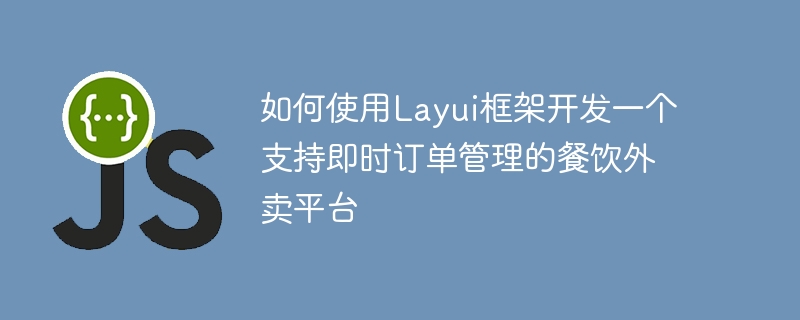
How to use the Layui framework to develop a catering takeout platform that supports instant order management
In the context of the current increasingly fast-paced society, the catering takeout industry is rising rapidly. It has become one of the commonly used ways for people to order food at home and abroad. In order to meet the needs of users, an efficient and real-time order management system has become an important part of the catering takeout platform. This article will introduce how to use the Layui framework to develop a catering takeout platform that supports instant order management, and provide specific code examples.
Before starting development, we first need to clarify the system requirements. Generally speaking, a catering takeout platform that supports instant order management should include the following main functions:
Before starting development, we need to prepare some tools and resources. First, we need to install the Node.js environment and Vue.js scaffolding tool. Secondly, we need to download the Layui framework and configure it. Finally, we need to prepare some beautiful interface materials to improve the user experience.
The following are the brief steps to use the Layui framework to develop a catering takeout platform that supports instant order management:
Step 1: Project Initialization
npm install -g vue-cli // 全局安装Vue脚手架工具 vue init webpack restaurant-delivery // 初始化项目 cd restaurant-delivery // 进入项目目录 npm install // 安装项目依赖 npm run dev // 启动项目
Step 2: Introduce the Layui framework
In the index.html file on the project homepage, introduce the relevant files of the Layui framework, for example:
<link rel="stylesheet" href="https://cdn.staticfile.org/layui/2.5.6/css/layui.css"> <script src="https://cdn.staticfile.org/layui/2.5.6/layui.js"></script>
Step 3: Design the page layout
Use Grid system design page layout of Layui framework, for example:
<div class="layui-row">
<div class="layui-col-xs6">
<!-- 餐厅列表 -->
</div>
<div class="layui-col-xs6">
<!-- 菜单列表 -->
</div>
</div> Step 4: Write business logic
Write business logic in Vue component, for example:
<template>
<div class="restaurant-list">
<div class="layui-card">
<div class="layui-card-header">餐厅列表</div>
<div class="layui-card-body">
<table class="layui-table">
<thead>
<tr>
<th>餐厅名称</th>
<th>营业时间</th>
<th>操作</th>
</tr>
</thead>
<tbody>
<tr v-for="(restaurant, index) in restaurants" :key="index">
<td>{{ restaurant.name }}</td>
<td>{{ restaurant.businessTime }}</td>
<td>
<button class="layui-btn layui-btn-xs" @click="addToCart(restaurant)">加入购物车</button>
</td>
</tr>
</tbody>
</table>
</div>
</div>
</div>
</template>
<script>
export default {
data() {
return {
restaurants: [],
cart: []
}
},
methods: {
addToCart(restaurant) {
this.cart.push(restaurant)
}
}
}
</script> Step 5: Implement order management Function
Merchants can implement order management functions through the table components and pop-up components provided by the Layui framework, for example:
<template>
<div class="order-list">
<div class="layui-card">
<div class="layui-card-header">订单列表</div>
<div class="layui-card-body">
<table class="layui-table">
<thead>
<tr>
<th>订单号</th>
<th>下单时间</th>
<th>订单金额</th>
<th>订单状态</th>
<th>操作</th>
</tr>
</thead>
<tbody>
<tr v-for="(order, index) in orders" :key="index">
<td>{{ order.orderNo }}</td>
<td>{{ order.createTime }}</td>
<td>{{ order.amount }}</td>
<td>{{ order.status }}</td>
<td>
<button class="layui-btn layui-btn-xs" @click="handleOrder(order)">处理订单</button>
</td>
</tr>
</tbody>
</table>
</div>
</div>
</div>
</template>
<script>
export default {
data() {
return {
orders: []
}
},
methods: {
handleOrder(order) {
// 处理订单逻辑,例如更新订单状态、发送通知等
}
}
}
</script>This article introduces how to use The Layui framework develops a catering takeout platform that supports real-time order management. By rationally designing the page layout, writing business logic, and combining the components and tools provided by the Layui framework, a catering takeout platform with basic functions can be developed quickly and efficiently. Of course, in order to meet actual business needs, further functional expansion and performance optimization may be required. We hope that readers can conduct in-depth research and practice based on this article to develop a more complete system.
The above is the detailed content of How to use the Layui framework to develop a catering takeout platform that supports instant order management. For more information, please follow other related articles on the PHP Chinese website!