
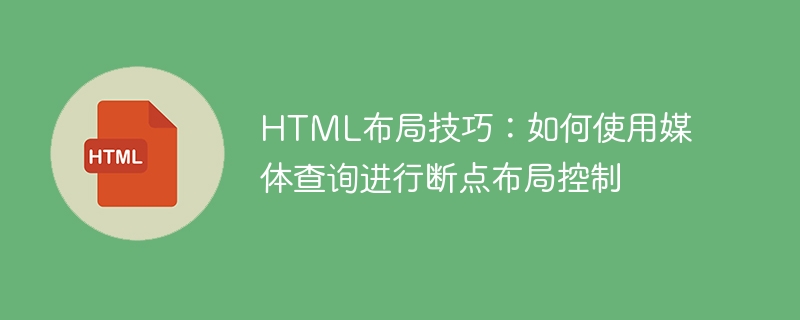
HTML layout skills: How to use media queries for breakpoint layout control
Introduction:
With the popularity of mobile devices, responsive layout has become a modern web page important part of design. Media queries are one of the key technologies to achieve responsive layout. This article will introduce the basic concepts and usage of media queries, and provide some specific code examples to help readers better understand how to use media queries for breakpoint layout control.
1. The basic concept of media query
Media query is a function of CSS3, which is used to apply different style rules according to the characteristics and attributes of the device. Through media queries, we can set different styles for web pages based on different screen widths, device types and other conditions to achieve responsive layout. Media queries determine how a web page will appear by querying its media capabilities, which is especially important on mobile devices.
The basic syntax of media query is as follows:
@media media type and (media condition) {
CSS规则
}
Among them, the media type can be optional Specify as all (applies to all devices), screen (applies to computer screen), or print (applies to printing devices), etc. Media conditions refer to conditions set according to device properties, such as min-width, max-width, orientation, etc.
2. Media query breakpoint layout control
Through media queries, we can change the layout of the web page according to different screen widths. Usually, we divide the layout of the web page into different breakpoints, and each breakpoint corresponds to a different screen size. The following are some commonly used breakpoint setting examples:
1. Mobile device (<576px):
@media screen and (max-width: 575.98px) {
/* 手机设备的样式规则 */
}
2. Tablet devices (≥576px and <992px):
@media screen and (min-width: 576px) and (max-width: 991.98px) {
/* 平板设备的样式规则 */
}
3. Small desktop or laptop (≥992px and <1200px):
@media screen and (min-width: 992px) and (max-width: 1199.98px) {
/* 小型台式机或笔记本电脑的样式规则 */
}
4. Large desktop or widescreen monitor (≥1200px):
@media screen and (min-width: 1200px) {
/* 大型台式机或宽屏显示器的样式规则 */
}
Through the above code examples, we can set different style rules for different device widths to achieve breakpoint layout control. In practical applications, we can customize different breakpoint layouts according to needs.
3. Application scenarios of media queries
Media queries have a wide range of application scenarios in responsive web design. Here are some common examples:
1. Hide or show a certain Some elements: Determine whether to display certain elements based on the screen width to adapt to different devices.
2. Adjust the size or position of elements: Change the size or position of elements according to the screen width to make them perform better on different devices.
3. Change the layout: Change the layout of the web page according to the screen width, such as changing the number of columns, adding or removing margins, etc.
4. Adaptive background image: Select an appropriate background image according to the screen size so that it can be fully displayed on different devices.
Through media queries, we can optimize the display effect of web pages based on the characteristics and attributes of different devices and provide a better user experience.
Conclusion:
Responsive layout is the trend of modern web design, and media query, as a key technology to achieve responsive layout, has an importance that cannot be ignored. This article introduces the basic concepts and usage of media queries and provides some concrete code examples. I hope that through the introduction of this article, readers can better understand how to use media queries for breakpoint layout control, thereby creating excellent responsive web pages.
The above is the detailed content of HTML layout tips: How to use media queries for breakpoint layout control. For more information, please follow other related articles on the PHP Chinese website!




