
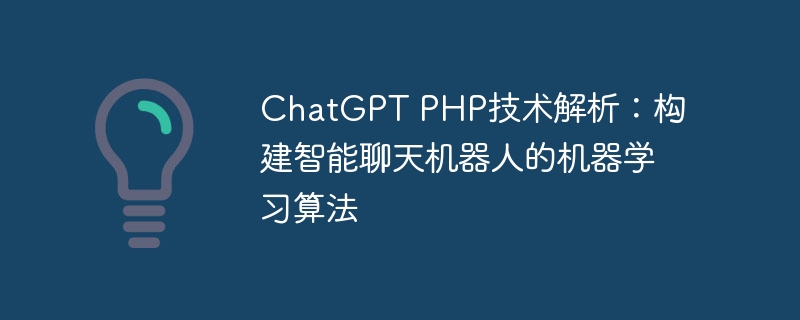
ChatGPT PHP technical analysis: building a machine learning algorithm for intelligent chat robots requires specific code examples
Introduction:
With the development and application of artificial intelligence, Chatbots have become a ubiquitous tool that can provide human-machine dialogue services to meet user needs and answer questions. ChatGPT is a chatbot model based on machine learning algorithms. This article will introduce how to use the PHP programming language to build an intelligent chatbot and provide specific code examples.
<?php use OpenAIApiChatCompletion; use OpenAIConfiguration;
Then, we can create the ChatGPT class and provide the necessary constructors and methods.
class ChatGPT {
// OpenAI API 密钥
private $apiKey;
public function __construct($apiKey) {
$this->apiKey = $apiKey;
}
// 发送请求获取聊天回复
public function getChatReply($message) {
$config = Configuration::getDefaultConfiguration()
->setApiKey('Authorization', 'Bearer ' . $this->apiKey);
$chatApi = new ChatCompletion($config);
$prompt = "User: {$message}
AI:";
$response = $chatApi->createCompletion($prompt);
return $response->getChoices()[0]->getText();
}
}$apiKey = '你的 API 密钥'; $chatbot = new ChatGPT($apiKey);
Then, we can use the getChatReply method to send the user's message and get the bot's reply:
$reply = $chatbot->getChatReply('你好,机器人');
echo $reply;It should be noted that when using the ChatGPT model, we need to ensure that the input message is reasonable and harmless to avoid potential problems and abuse. In addition, in order to improve the robot's reply quality, we can tune and improve the model according to specific application scenarios.
I hope this article can help developers who are interested in the ChatGPT model and provide some reference for implementing various intelligent dialogue systems.
The above is the detailed content of ChatGPT PHP technology analysis: machine learning algorithm for building intelligent chatbots. For more information, please follow other related articles on the PHP Chinese website!