
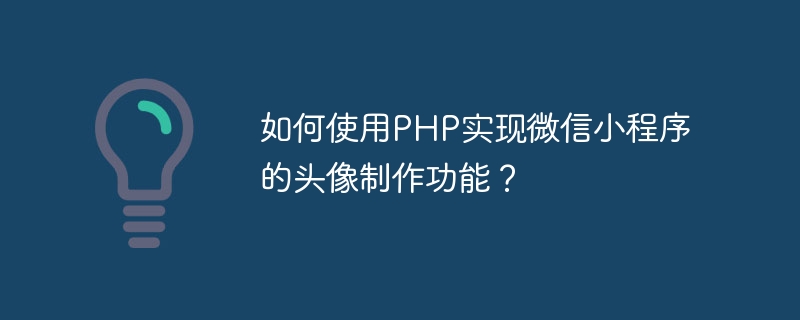
How to use PHP to implement the avatar creation function of WeChat applet?
As a new form of mobile application, WeChat applet has attracted more and more attention and love from developers. Among them, the avatar creation function is a common function in mini programs, which allows users to create personalized avatars by selecting different avatar frames or adding their favorite elements.
To implement the avatar creation function, you need to use PHP as the server-side development language. Below, we will introduce how to use PHP to implement the avatar creation function of the WeChat applet, and attach specific code examples.
// 选择上传头像
chooseAvatar: function() {
wx.chooseImage({
count: 1,
success: function(res) {
var avatarUrl = res.tempFilePaths[0];
// 将选择的头像发送给服务器端进行处理
wx.uploadFile({
url: 'https://example.com/upload_avatar.php',
filePath: avatarUrl,
name: 'avatar',
success: function(res) {
console.log('上传头像成功');
},
fail: function(res) {
console.log('上传头像失败');
}
});
}
});
},
// 选择头像框
chooseFrame: function() {
wx.chooseImage({
count: 1,
success: function(res) {
var frameUrl = res.tempFilePaths[0];
// 将选择的头像框发送给服务器端进行处理
wx.uploadFile({
url: 'https://example.com/upload_frame.php',
filePath: frameUrl,
name: 'frame',
success: function(res) {
console.log('上传头像框成功');
},
fail: function(res) {
console.log('上传头像框失败');
}
});
}
});
},
// 制作头像
createAvatar: function() {
wx.request({
url: 'https://example.com/create_avatar.php',
method: 'POST',
success: function(res) {
console.log('头像制作成功');
var avatarUrl = res.data.avatarUrl;
// 显示生成的头像
wx.previewImage({
urls: [avatarUrl]
});
}
});
}<?php // 上传头像 $avatarTempPath = $_FILES['avatar']['tmp_name']; $avatarSavePath = 'avatar/' . $_FILES['avatar']['name']; move_uploaded_file($avatarTempPath, $avatarSavePath); // 上传头像框 $frameTempPath = $_FILES['frame']['tmp_name']; $frameSavePath = 'frame/' . $_FILES['frame']['name']; move_uploaded_file($frameTempPath, $frameSavePath); // 合成头像 $avatar = imagecreatefromjpeg($avatarSavePath); $frame = imagecreatefrompng($frameSavePath); imagecopy($avatar, $frame, 0, 0, 0, 0, imagesx($frame), imagesy($frame)); $outputPath = 'output/avatar_' . time() . '.jpg'; imagejpeg($avatar, $outputPath); imagedestroy($avatar); imagedestroy($frame); // 返回生成头像的URL echo json_encode(['avatarUrl' => $outputPath]); ?>
In the above code, the move_uploaded_file function is used to move the files uploaded by the user from the temporary path to the specified folder. The imagecreatefromjpeg and imagecreatefrompng functions are used to read the avatar and avatar frame uploaded by the user respectively. The imagecopy function is used to combine the avatar frame onto the avatar and generate a new avatar file. Finally, the URL of the generated avatar is returned to the applet through the json_encode function.
Through the above steps, we have successfully implemented the avatar creation function of WeChat applet using PHP. Of course, this is just a simple example and you can extend and optimize it according to your specific needs. Hope this article is helpful to you!
The above is the detailed content of How to use PHP to implement the avatar creation function of WeChat applet?. For more information, please follow other related articles on the PHP Chinese website!




