
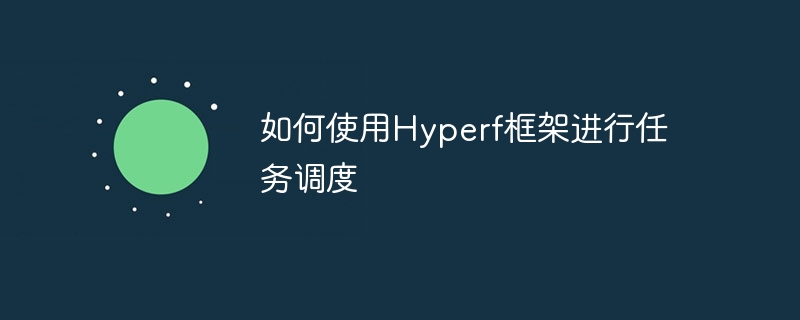
How to use the Hyperf framework for task scheduling
In modern web application development, task scheduling is a very important function, which can help us achieve various timings Tasks, queue tasks, etc., to improve system performance and efficiency. In the field of PHP, the Hyperf framework is a very popular high-performance microservice framework. This article will introduce how to use the Hyperf framework for task scheduling and give specific code examples.
1. The basic concept of task scheduling
Task scheduling refers to the process of automatically executing some planned tasks according to certain rules and time requirements. In Hyperf, we can implement task scheduling through timers (Swoole's timers). A timer refers to continuously triggering the execution of a function or method within a specific time interval.
2. Task scheduler of the Hyperf framework
The Hyperf framework provides a powerful and flexible task scheduler that can realize the scheduling and execution of various tasks through simple code. Using Hyperf's task scheduler, we can easily define task execution rules and time intervals, and also support concurrent task execution and task failure processing.
3. How to use the Hyperf framework for task scheduling
Below we use a specific example to demonstrate how to use the Hyperf framework for task scheduling.
First, we need to install the Hyperf framework locally. It can be installed through composer, enter the following command:
composer create-project hyperf/hyperf-skeleton
Then, we need to create a task scheduler to define our task execution rule. In the Hyperf framework, the task scheduler is generally placed in the app/Task directory. We can create a new task scheduler file, such as MyTask.php.
In the MyTask.php file, we can define various tasks that need to be performed. The following is an example:
<?php
namespace AppTask;
use HyperfTaskAnnotationTask;
use SwooleCoroutineTask as SwooleTask;
class MyTask
{
/**
* @Task
*/
public function myTask()
{
// 任务具体的执行逻辑
echo "执行任务...
";
}
}In this example, we define a task called myTask and mark this function as a task by annotating @Task.
In the Hyperf framework, we need to register the task scheduler into the container before it can be used. We can register it in the config/autoload/tasks.php file. Add the task scheduler we created to the list, for example:
<?php
return [
‘scan’ => [
AppTaskMyTask::class,
]
];Finally, we need to start it through the command line tool of the Hyperf framework Task scheduler. Enter the following command in the command line:
php bin/hyperf.php start
When we start successfully, the task scheduler will execute the task according to the rules we defined.
4. Summary
Through the above steps, we have learned how to use the Hyperf framework for task scheduling. Task scheduling is a very important part of web application development. It can help us implement various scheduled tasks and queue tasks and improve system performance and efficiency. As a high-performance microservice framework, the Hyperf framework provides a powerful and flexible task scheduler to facilitate task scheduling and execution.
I hope this article is helpful to you. If you have any questions, please feel free to leave a message. Happy programming everyone!
The above is the detailed content of How to use the Hyperf framework for task scheduling. For more information, please follow other related articles on the PHP Chinese website!




