
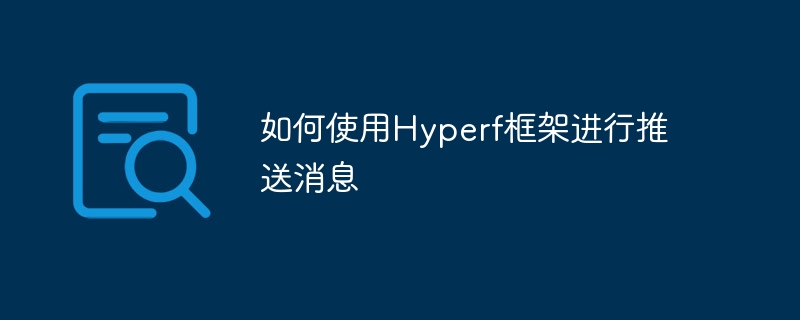
How to use the Hyperf framework to push messages
Introduction:
With the popularity of mobile applications, push messages have become an indispensable function in modern applications one. When developing using the Hyperf framework, we can use the WebSocket component provided by it to implement the push message function. This article will introduce how to use WebSocket in the Hyperf framework to push messages, and provide specific code examples for reference.
Step 1: Install the WebSocket component
First, we need to install the WebSocket component of the Hyperf framework. Execute the following command in the project root directory to install the WebSocket component:
composer require hyperf/websocket-server
Step 2: Create a WebSocket controller
Next, we need to create a WebSocket controller to handle the WebSocket client connection and message push. Create a controller named PushController in the app/WebSocket/ directory. The code is as follows:
<?php
declare(strict_types=1);
namespace AppWebsocket;
use HyperfWebSocketServerSender;
use HyperfWebSocketServerAnnotationWebSocketController;
use HyperfWebSocketServerAnnotationOnOpen;
use HyperfWebSocketServerAnnotationOnMessage;
use HyperfWebSocketServerAnnotationOnClose;
/**
* @WebSocketController()
*/
class PushController
{
/**
* @var Sender
*/
protected $sender;
public function __construct(Sender $sender)
{
$this->sender = $sender;
}
/**
* @OnOpen()
*/
public function onOpen($fd)
{
// 客户端连接成功的处理逻辑
}
/**
* @OnMessage()
*/
public function onMessage($fd, $data)
{
// 接收到客户端消息的处理逻辑
}
/**
* @OnClose()
*/
public function onClose($fd, $code, $reason)
{
// 客户端断开连接的处理逻辑
}
}Step 3: Configure WebSocket routing
Then, we need to configure WebSocket in the routes/websocket.php file routing. Add the following code to the file:
use AppWebsocketPushController;
Router::addServer('ws', function () {
Router::get('/push', [PushController::class, 'onOpen']);
Router::post('/push', [PushController::class, 'onMessage']);
});Step 4: Start the WebSocket service
While starting the Hyperf framework, we also need to start the WebSocket service to handle WebSocket requests. Execute the following command in the terminal to start the WebSocket service:
php bin/hyperf.php start
Step 5: Write push logic
Finally, we need to write specific push logic in the onMessage method of the PushController controller. For example, we can use the push method of Sender to push messages to the client. The code is as follows:
public function onMessage($fd, $data)
{
$this->sender->push($fd, 'Hello, WebSocket!');
}At this point, we have completed all the steps of using the Hyperf framework to push messages. Through WebSocket, we can push messages to the client in real time to provide a better user experience.
Summary:
This article introduces the steps of how to use the WebSocket component in the Hyperf framework to push messages. Through WebSocket, we can easily push messages in real time. Using the WebSocket component provided by the Hyperf framework and properly writing push logic can bring a better user experience to our application. I hope this article will help you develop push messages in the Hyperf framework.
The above is the detailed content of How to use Hyperf framework for push messages. For more information, please follow other related articles on the PHP Chinese website!




