
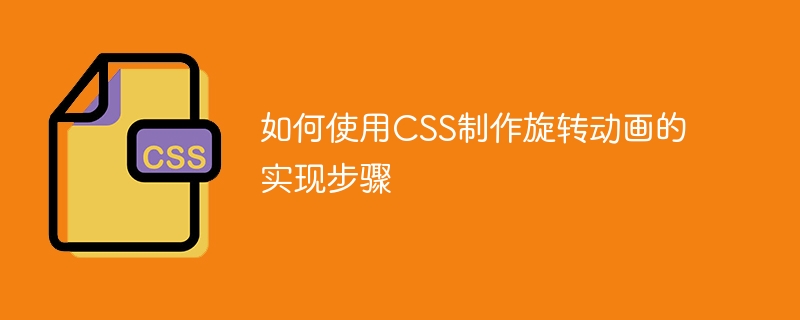
How to use CSS to create a rotation animation implementation steps
In modern web design, animation effects are a very important and popular element. Among them, rotation animation can inject vitality and appeal into web pages. This article will introduce the specific steps on how to use CSS to create a rotation animation, and provide some code examples.
Step 1: Create HTML structure
First, create an element in HTML to display the rotation animation effect. It can be an image, text, button or any other element. The following is a simple example:
<div class="rotate-element">Hello, World!</div>
Step 2: Set CSS style
Next, set the style of the rotated element in CSS. Includes width, height, background color, and other style properties. The following is a basic example:
.rotate-element {
width: 200px;
height: 200px;
background-color: #f1f1f1;
/* 其他样式属性... */
}Step 3: Make a rotation animation
Making a rotation animation requires the use of CSS animation properties and keyframes (keyframes) rules. First, define the animation name and animation duration in CSS:
.rotate-element {
/* 其他样式属性... */
animation-name: rotate;
animation-duration: 2s;
}Then, use keyframe rules to define the different stages of the animation. For example, we can define a process from 0% to 100%, where the rotated element will be in its initial state at 0% and in a 360-degree rotated state at 100%. Here is an example:
@keyframes rotate {
0% {
transform: translateY(-50%) rotate(0deg);
}
100% {
transform: translateY(-50%) rotate(360deg);
}
}Step 4: Apply and adjust the animation
Finally, apply the animation to the rotating element and adjust the animation's properties such as speed, delay, and number of repetitions. The following is a complete code example:
.rotate-element {
width: 200px;
height: 200px;
background-color: #f1f1f1;
/* 其他样式属性... */
animation-name: rotate;
animation-duration: 2s;
animation-timing-function: ease-in-out;
animation-delay: 0s;
animation-iteration-count: infinite;
}
@keyframes rotate {
0% {
transform: translateY(-50%) rotate(0deg);
}
100% {
transform: translateY(-50%) rotate(360deg);
}
}By adjusting the attribute values of the animation, different rotation effects can be achieved. For example, you can make a rotation animation more attractive by adjusting the animation delay and number of repetitions.
Summary
The steps to use CSS to create a rotation animation include creating an HTML structure, setting CSS styles, creating a rotation animation, and adjusting animation properties. Through CSS animation properties and keyframe rules, various rotation effects can be achieved simply and flexibly. Hopefully this article helped you understand how to create rotation animations using CSS and apply them in your web design.
The above is the detailed content of How to use CSS to create a rotation animation. For more information, please follow other related articles on the PHP Chinese website!