
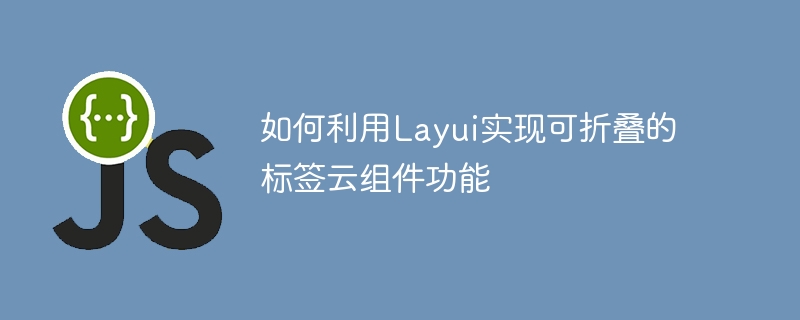
How to use Layui to implement the collapsible tag cloud component function
Overview:
The tag cloud is a common web page element that can organize tags according to different style is presented on the page, allowing users to quickly browse and select tags of interest. The tag cloud can be folded to effectively utilize the page space and enhance the user experience. In this article, we will introduce how to use the Layui framework to implement the collapsible tag cloud component function, and provide detailed code examples.
Step 1: Import the related resource files of the Layui framework
First, make sure you have introduced the related resource files of the Layui framework. In the head of the HTML, add the following code:
<link rel="stylesheet" href="layui/css/layui.css"> <script src="layui/layui.js"></script>
Step 2: Create the HTML structure
In the HTML, create a container containing tags. Each tag requires an independent HTML element, as shown below:
<div class="tags"> <span>标签1</span> <span>标签2</span> <span>标签3</span> <span>标签4</span> <span>标签5</span> <span>标签6</span> ... </div>
Step 3: Write CSS styles
In order to achieve the collapsible effect of the tag cloud, you need to write some CSS styles. In the CSS style sheet, add the following code:
.tags span{
display: inline-block;
padding: 0.5em;
margin: 0.5em;
background-color: #f5f5f5;
border-radius: 3px;
cursor: pointer;
}
.tags span.active{
background-color: #FFB800;
color: #fff;
}
.tags .more{
display: none;
}
.tags .toggle{
margin-top: 0.5em;
text-align: center;
cursor: pointer;
}Step 4: Write JavaScript code
In the JavaScript part, we need to use Layui's event listening mechanism to realize label switching, collapse and expansion. Add the following code:
layui.use('jquery', function(){
var $ = layui.jquery;
$('.tags span').on('click', function(){
$(this).toggleClass('active');
});
$('.tags .toggle').on('click', function(){
$(this).siblings('.more').toggle();
});
});Step 5: Complete code example
Combine the above HTML, CSS and JavaScript codes to achieve a collapsible tag cloud component. The following is a complete code example:
<!DOCTYPE html>
<html lang="zh-CN">
<head>
<meta charset="UTF-8">
<title>可折叠的标签云</title>
<link rel="stylesheet" href="layui/css/layui.css">
<style>
.tags span{
display: inline-block;
padding: 0.5em;
margin: 0.5em;
background-color: #f5f5f5;
border-radius: 3px;
cursor: pointer;
}
.tags span.active{
background-color: #FFB800;
color: #fff;
}
.tags .more{
display: none;
}
.tags .toggle{
margin-top: 0.5em;
text-align: center;
cursor: pointer;
}
</style>
</head>
<body>
<div class="tags">
<span>标签1</span>
<span>标签2</span>
<span>标签3</span>
<span>标签4</span>
<span>标签5</span>
<span>标签6</span>
<span>标签7</span>
<span>标签8</span>
<span>标签9</span>
<span>标签10</span>
<span class="more">
<span>标签11</span>
<span>标签12</span>
<span>标签13</span>
<span>标签14</span>
...
</span>
</div>
<div class="tags toggle">更多标签</div>
<script src="layui/layui.js"></script>
<script>
layui.use('jquery', function(){
var $ = layui.jquery;
$('.tags span').on('click', function(){
$(this).toggleClass('active');
});
$('.tags .toggle').on('click', function(){
$(this).siblings('.more').toggle();
});
});
</script>
</body>
</html>Summary:
Through the above steps, we successfully implemented a collapsible tag cloud component using the Layui framework. Users can click on a label to select or uncheck it, and click "More Labels" to expand or collapse hidden labels. In this way, users can conveniently select the tags they are interested in based on their needs, while also saving page space. I hope this tutorial can help you understand and use the Layui framework!
The above is the detailed content of How to use Layui to implement the collapsible tag cloud component function. For more information, please follow other related articles on the PHP Chinese website!