
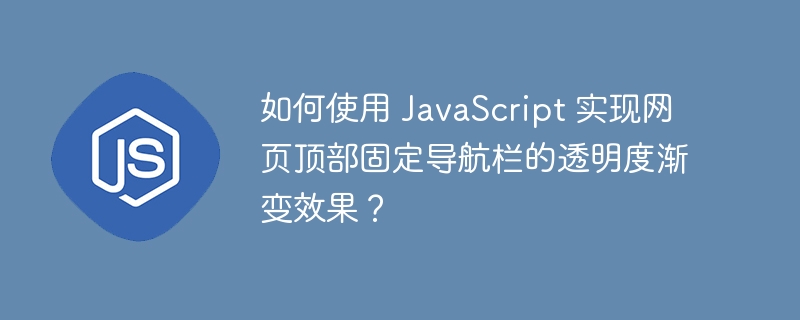
How to use JavaScript to achieve the transparency gradient effect of the fixed navigation bar at the top of the web page?
In web design, the top navigation bar is a very important component. It not only facilitates users to navigate the page, but also plays a role in modifying the page layout. In some cases, we hope that the top navigation bar will have a transparency gradient effect when the page is scrolled, so as to better adapt to the page content. This article will introduce how to use JavaScript to achieve such an effect and provide specific code examples.
First, we need a basic HTML structure, including a top navigation bar, as shown below:
In the CSS part, we set the basic style of the navigation bar, including width and height And the background color, and use thetransitionattribute to set the gradient effect of transparency. We also set up a div namedcontentto ensure that the page content starts below the navigation bar.
Next, we need to implement the transparency gradient effect in JavaScript. We can use thescrollevent of thewindowobject to monitor changes in page scrolling and change the transparency of the navigation bar based on the scroll position.
Create a JavaScript file namedmain.jsand paste the following code in it:
// 获取导航栏元素 var navbar = document.getElementById("navbar"); // 监听页面滚动事件 window.addEventListener("scroll", function() { // 计算页面滚动距离 var scrollTop = window.pageYOffset || document.documentElement.scrollTop || document.body.scrollTop; // 计算滚动距离与导航栏高度之比 var ratio = scrollTop / navbar.offsetHeight; // 根据比值设置导航栏的透明度 if (ratio < 0.5) { navbar.style.backgroundColor = "rgba(255, 255, 255, " + ratio + ")"; } else { navbar.style.backgroundColor = "rgba(255, 255, 255, 0.5)"; } });
In the JavaScript code, we first passgetElementByIdMethod to get the navigation bar element. Then, we used theaddEventListenermethod to listen to thescrollevent, and the corresponding callback function will be executed when the page scrolls.
In the callback function, we get the scrolling distance of the page throughwindow.pageYOffset. If the browser does not support this property, usedocument.documentElement.scrollTopordocument.body.scrollTopto get the same value.
We then calculate the ratio of the scroll distance to the height of the navigation bar, and set the transparency of the navigation bar based on the ratio. When the scroll ratio is less than 0.5, we use thergbafunction to set the background color of the navigation bar, where the transparency is determined by the ratio. When the scroll ratio is greater than or equal to 0.5, we fix the background color of the navigation bar to be semi-transparent.
Finally, we need to introduce the JavaScript file into the HTML file:
So far, we have implemented the transparency gradient effect of the fixed navigation bar at the top of the web page. By listening to the page scroll event, calculate the ratio of the scroll distance to the height of the navigation bar in JavaScript, and change the background transparency of the navigation bar based on the ratio. In this way, when the page scrolls, the transparency of the top navigation bar will gradually change to better adapt to the page content.
I hope this article will help you understand how to use JavaScript to achieve the transparency gradient effect of the fixed navigation bar at the top of the web page. If you have any questions or concerns, please feel free to leave a message. Thanks!
The above is the detailed content of How to use JavaScript to achieve the transparency gradient effect of the fixed navigation bar at the top of the web page?. For more information, please follow other related articles on the PHP Chinese website!
