
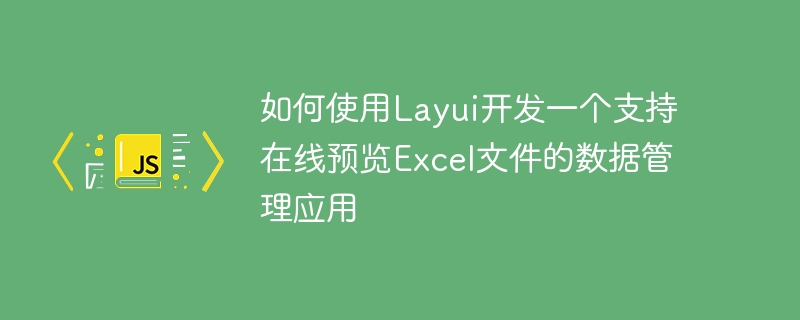
How to use Layui to develop a data management application that supports online preview of Excel files
Layui is an excellent front-end development framework that provides a wealth of components and basic styles. Ability to quickly build beautiful and powerful website interfaces. This article will introduce how to use Layui to develop a data management application that supports online preview of Excel files, and give specific code examples.
1. Preparation
Before we start, we need to ensure that the Layui framework has been introduced correctly and that we have some basic HTML and JavaScript development experience. In addition, we also need to download a plug-in that supports Excel file preview-xlsx.js.
Download and introduce the xlsx.js plug-in
You can download the latest xlsx.js plug-in from GitHub (https://github.com/SheetJS/js-xlsx) and introduce it to the project, for example:
<script src="path/to/xlsx.js"></script>
2. HTML structure design
After the preparation work is completed, we can start to design the HTML structure of the application. A typical data management application interface contains a file upload area and a data display area, so we can use Layui's layout component to implement this structure. The specific code is as follows:
<div class="layui-container">
<div class="layui-row">
<div class="layui-col-md6">
<div class="layui-upload">
<button type="button" class="layui-btn" id="uploadBtn">
<i class="layui-icon"></i>选择文件
</button>
<input type="file" name="file" id="fileInput" style="display:none;">
</div>
</div>
<div class="layui-col-md6">
<div id="tableContainer"></div>
</div>
</div>
</div>3. JavaScript code implementation
Next, we need to write some JavaScript code to implement the functions of file upload and Excel data preview. The specific code is as follows:
layui.use(['upload', 'element'], function(){
var upload = layui.upload;
var element = layui.element;
// 文件上传配置
upload.render({
elem: '#uploadBtn',
accept: 'file',
done: function(res){
var data = res.data;
var workbook = XLSX.read(data, {type: 'binary'});
var worksheet = workbook.Sheets[workbook.SheetNames[0]];
var html = XLSX.utils.sheet_to_html(worksheet);
document.getElementById("tableContainer").innerHTML = html;
element.render('table');
}
});
});The above code uses Layui's upload module to implement the file upload function, and uses the xlsx.js plug-in to parse the Excel file and display the parsed data on the page. It should be noted that the id attribute is used in Layui's HTML code to bind related elements, while the JavaScript code uses these ids to obtain the corresponding elements.
4. Summary
Through the above steps, we can use Layui to develop a data management application that supports online preview of Excel files. In practical applications, we can also add more functions, such as data import and export, data filtering and sorting, as well as editing and deletion operations.
In short, Layui provides convenient and easy-to-use components and styles, which greatly simplifies the work of front-end development. Combined with other tools and plug-ins, we can quickly implement various feature-rich website applications. I hope this article can help readers better understand and apply the Layui framework.
The above is the detailed content of How to use Layui to develop a data management application that supports online preview of Excel files. For more information, please follow other related articles on the PHP Chinese website!
 Compare the similarities and differences between two columns of data in excel
Compare the similarities and differences between two columns of data in excel
 excel duplicate item filter color
excel duplicate item filter color
 How to copy an Excel table to make it the same size as the original
How to copy an Excel table to make it the same size as the original
 Excel table slash divided into two
Excel table slash divided into two
 Excel diagonal header is divided into two
Excel diagonal header is divided into two
 Absolute reference input method
Absolute reference input method
 java export excel
java export excel
 Excel input value is illegal
Excel input value is illegal