
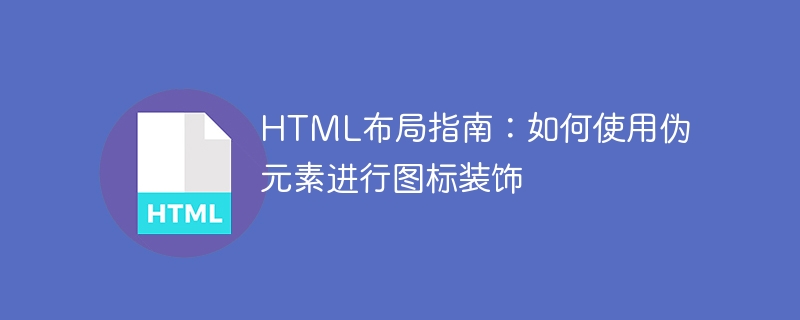
HTML Layout Guide: How to use pseudo-elements for icon decoration
Introduction:
In web design, the use of icons can add more color to the web page and visual effects. However, the traditional way is to make the icons as standalone images or use a font icon library. In modern web design, we can use pseudo elements to decorate icons, making the code more concise and flexible, and without requiring additional resource loading. This article will introduce in detail how to use pseudo elements for icon decoration and provide specific code examples.
1. What is a pseudo element:
Pseudo element is a concept in CSS, which allows us to insert some content before or after elements in the DOM, and these contents do not need to exist in the HTML structure . Pseudo elements are represented by double colons (::), such as "::before" and "::after". By using pseudo-elements, we can insert additional content into the page, such as icons, arrows, etc.
2. Use pseudo elements to decorate icons:
<link rel="stylesheet" href="https://cdnjs.cloudflare.com/ajax/libs/font-awesome/5.15.3/css/all.min.css">
<style>
.icon:before {
font-family: "Font Awesome 5 Free";
content: "
007";
}
</style>
<div class="icon"></div>In the above example, we first introduced the CSS file of Font Awesome, and then used a custom class name "icon", through the pseudo The element "::before" inserts the icon into the element corresponding to the class name. In this way, we can get an icon with Font Awesome's default style on the page.
<style>
.arrow::before {
content: "";
position: absolute;
top: 50%;
left: 5px;
width: 10px;
height: 10px;
background-image: url(arrow.png);
background-size: contain;
transform: translateY(-50%);
}
</style>
<div class="arrow"></div>In the above example, we define a custom class name "arrow" and insert the background through the pseudo element "::before" picture. We need to set the width and height of the pseudo element and the path of the background image. Use background-size: contain; to ensure that the background image is scaled proportionally in the pseudo element, and use transform: translateY(-50 %);Center the pseudo element vertically.
3. Extended reading:
If you are interested in using pseudo elements for icon decoration, you can continue to learn the following related content:
Conclusion:
By using pseudo elements for icon decoration, we can make the page code more concise, reduce resource loading, and have greater flexibility. By reading this article and using specific code examples, I believe you have mastered how to use pseudo elements for icon decoration. I hope this article will help you use icon decoration in web design!
The above is the detailed content of HTML Layout Guide: How to Use Pseudo-Elements for Icon Decoration. For more information, please follow other related articles on the PHP Chinese website!




