
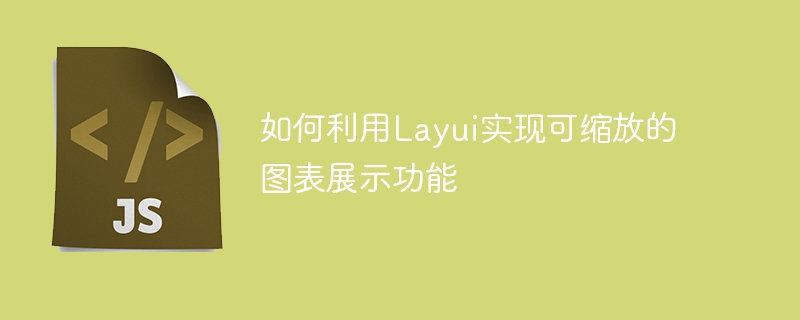
How to use Layui to implement scalable chart display function
Layui is a lightweight front-end UI framework that provides rich components and rich styles. Very suitable for building web interfaces. In the field of data visualization, charts are one of the most commonly used presentation methods. In this article, we will introduce how to use Layui and echarts to implement a chart display page with scalable functionality.
First, we need to introduce the related resource files of Layui and echarts. It can be introduced through CDN, or the file can be downloaded locally and referenced.
<link rel="stylesheet" href="https://cdn.staticfile.org/layui/2.5.6/css/layui.min.css"> <script src="https://cdn.staticfile.org/layui/2.5.6/layui.min.js"></script> <script src="https://cdn.staticfile.org/echarts/4.1.0/echarts.min.js"></script>
Next, we need to create a chart display area with zoom function. In HTML, we can do this using a container with fixed width and height.
<div class="chart-container" id="chart"></div>
Then, in JavaScript, we need to initialize the echarts instance and associate it with the Layui element.
layui.use(['element'], function () {
var element = layui.element;
var chart = document.getElementById('chart');
var myChart = echarts.init(chart);
// 此处省略数据处理与配置项的代码
// 绑定图表大小的自适应
window.addEventListener("resize", function () {
myChart.resize();
});
});Next, we need to process the data and configuration items of the chart. For the sake of simplicity here, we directly use a set of randomly generated data. In practical applications, you need to generate data according to your own needs and process it accordingly.
var data = [];
for (var i = 0; i < 20; i++) {
data.push(Math.random() * 100);
}
var option = {
xAxis: {
type: 'category',
data: data
},
yAxis: {
type: 'value'
},
series: [{
data: data,
type: 'line'
}]
};
myChart.setOption(option);Finally, we need to add some styles to the chart area to enable zoom functionality.
.chart-container {
position: relative;
width: 100%;
height: 400px;
overflow: hidden;
resize: both;
cursor: nwse-resize;
}By setting the width, height and overflow properties of the container, we can limit the size of the chart and implement the scroll bar function. By setting the resize attribute and cursor attribute, we can allow the user to resize the chart.
At this point, we have completed a chart display page with zoom function. Users can change the size of the chart by dragging the mouse to adapt to different screen sizes. By using Layui and echarts, we can easily implement such a feature-rich chart display page.
Summary: This article introduces how to use Layui and echarts to implement a chart display page with scalable functionality. By introducing relevant resource files, creating chart containers, initializing echarts instances, processing data and configuration items, and adding styles to the chart area, we can implement a feature-rich chart display page. Hope this helps!
The above is the detailed content of How to use Layui to implement scalable chart display function. For more information, please follow other related articles on the PHP Chinese website!




