
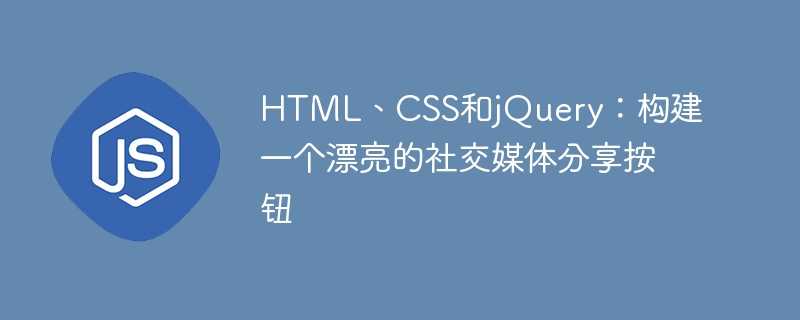
HTML, CSS and jQuery: Build a beautiful social media sharing button
The development of social media has made information sharing more convenient and widespread. In website design, adding social media sharing buttons is a common method to facilitate users to share content to different social platforms. This article will show you how to use HTML, CSS, and jQuery to build a beautiful and powerful social media sharing button. Below is a specific code example.
Step One: Create HTML Structure
First, we need to create a basic HTML structure, including a button container for sharing and links to some social media icons. The code is as follows:
Step 2: Add CSS styles
Through CSS styles, we can add beautiful appearance effects to these buttons. Here, we have used FontAwesome icon library to display social media icons. We also used Flexbox layout to arrange the buttons. The following is the code of the style.css file:
.social-sharing {
display: flex;
justify-content: center;
align-items: center;
}
.social-icon {
display: inline-block;
margin: 5px;
padding: 10px;
color: #fff;
background-color: #333;
border-radius: 50%;
}
.fa {
font-size: 20px;
}
.facebook {
background-color: #3b5998;
}
.twitter {
background-color: #55acee;
}
.linkedin {
background-color: #0077b5;
}
.pinterest {
background-color: #bd081c;
}
.google-plus {
background-color: #dd4b39;
}Step 3: Use jQuery to add click events
In order to make these buttons have actual sharing functions, we need to use jQuery to add click events. Here, we use a simple alert function to simulate the actual sharing operation. The following is the code of the script.js file:
$(document).ready(function() {
$('.social-icon').click(function() {
var socialMedia = $(this).attr('class').split(' ')[1];
alert('分享到' + socialMedia);
});
});In the above code, we first select all elements with class "social-icon" and add a click event to them. When the button is clicked, we get the second value in its class attribute, which corresponds to the name of the social media. Then, we use the alert function to display a pop-up box showing which social media to share to.
The above are all code examples for using HTML, CSS and jQuery to build beautiful social media sharing buttons. By using these technologies, you can customize styles, add more social media icons, and integrate sharing functionality with actual social media APIs for true sharing functionality. Hope this article helps you!
The above is the detailed content of HTML, CSS, and jQuery: Build a beautiful social media sharing button. For more information, please follow other related articles on the PHP Chinese website!