
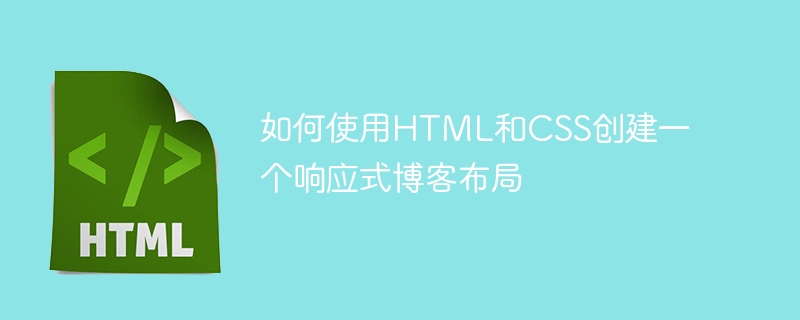
How to create a responsive blog layout using HTML and CSS
In today's Internet era, blogs have become an important platform for people to share knowledge, experiences, and stories. Designing an attractive and responsive blog will allow your content to display better on different sizes and devices, improving user experience. This article will introduce how to use HTML and CSS to create a responsive blog layout, while providing specific code examples.
1. HTML structure
First, we need to build the basic HTML structure of the blog. The following is a simple blog layout:
<!DOCTYPE html>
<html lang="zh-CN">
<head>
<meta charset="UTF-8">
<meta name="viewport" content="width=device-width, initial-scale=1.0">
<title>我的博客</title>
<link rel="stylesheet" href="style.css">
</head>
<body>
<header>
<h1>我的博客</h1>
<nav>
<ul>
<li><a href="#">首页</a></li>
<li><a href="#">关于我</a></li>
<li><a href="#">文章</a></li>
</ul>
</nav>
</header>
<main>
<section>
<article>
<h2>文章标题</h2>
<p>文章内容</p>
</article>
<article>
<h2>文章标题</h2>
<p>文章内容</p>
</article>
</section>
<aside>
<h3>侧边栏</h3>
<ul>
<li>最新文章</li>
<li>热门文章</li>
<li>相关链接</li>
</ul>
</aside>
</main>
<footer>
版权所有 © 2021 我的博客
</footer>
</body>
</html>The above is a basic blog layout structure, which includes header, nav, main, section, article, aside and footer tags.
2. CSS Styles
Next, we need to add some CSS styles to the blog to make it attractive and responsive layout. The following is an example of a simple style sheet:
/* style.css */
/* 全局样式 */
body {
font-family: Arial, sans-serif;
margin: 0;
padding: 0;
}
h1, h2, h3 {
color: #333;
}
a {
text-decoration: none;
color: #333;
}
/* 布局样式 */
header {
background-color: #f2f2f2;
padding: 20px;
text-align: center;
}
nav ul {
list-style-type: none;
padding: 0;
margin: 0;
}
nav ul li {
display: inline;
margin-left: 10px;
}
main {
display: flex;
flex-wrap: wrap;
}
section {
flex: 3;
padding: 20px;
}
section article {
margin-bottom: 20px;
}
aside {
flex: 1;
background-color: #f2f2f2;
padding: 20px;
}
footer {
background-color: #333;
color: #fff;
padding: 20px;
text-align: center;
}
/* 响应式样式 */
@media (max-width: 768px) {
main {
flex-direction: column;
}
section, aside {
flex: 1;
}
}
The above style sheet contains global styles, layout styles and responsive styles.
The global style sets the font of the web page, removes the default underline of the link, and sets the color of the link. The layout style sets the styles of header, nav, main, section, article, aside and footer, including background color, padding, text alignment, etc. Responsive styles set layout adjustments on small screens (width less than 768px) through media queries. On small screens, the main content and sidebar will become vertically arranged.
3. Summary
With the above HTML and CSS code examples, we can create a simple and responsive blog with a responsive layout. When users access the blog on different devices, the layout and typography will automatically adjust according to changes in device size, providing a better user experience.
Of course, the above example is just a starting point for a simple blog layout. You can also make a more rich and personalized design according to your own needs and preferences. I hope this article helped you create a responsive blog layout. Good luck designing an impressive blog!
The above is the detailed content of How to create a responsive blog layout using HTML and CSS. For more information, please follow other related articles on the PHP Chinese website!