
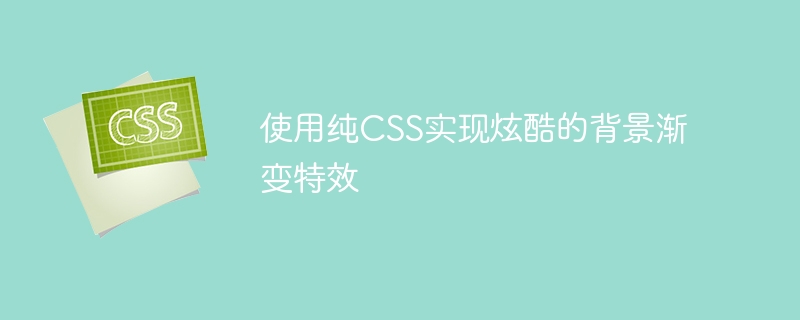
Use pure CSS to achieve cool background gradient effects
With the rapid development of front-end technology, web design pays more and more attention to details and user experience. Background gradient effects are a common and commonly used technology that can add a cool visual effect to web pages and improve users' browsing experience. This article will introduce how to use pure CSS to achieve cool background gradient effects, including specific code examples.
First, we need to create an HTML file to achieve the background gradient effect through CSS. The following is a simple HTML code:
<!DOCTYPE html> <html> <head> <title>背景渐变特效</title> <link rel="stylesheet" type="text/css" href="style.css"> </head> <body> <div class="background"></div> <h1>这是一个炫酷的背景渐变特效</h1> </body> </html>
In the above HTML code, we have introduced a CSS file named style.css and placed it in <body># A
element is added within the ## tag to achieve background gradient effects. Next, we need to write code in the style.css file to implement the background gradient effect. First, we need to define a CSS class named .background and set the width, height and positioning:
.background {
position: fixed;
top: 0;
left: 0;
width: 100%;
height: 100%;
}.backgroundThe width and height of the element are set to 100% to fill the entire web page in full screen. Next, we need to add a background gradient style to the .background element:
.background {
background: linear-gradient(to right, #ff7f50, #87cefa);
}linear-gradient function of CSS to define the background gradient style . to right indicates that the direction of the gradient is from left to right, #ff7f50 and #87cefa indicate the starting and ending colors respectively.
.background {
background: radial-gradient(circle, #ff7f50, #87cefa);
}radial-gradient function to define a radial gradient effect centered on a circle.
background-image property of CSS. The following is an example of using multiple gradient colors:
.background {
background:
linear-gradient(to right, #ff7f50, #87cefa),
linear-gradient(to bottom, #87cefa, #ff7f50);
}linear-gradient functions in the background attribute. different gradient colors.
The above is the detailed content of Use pure CSS to achieve cool background gradient effects. For more information, please follow other related articles on the PHP Chinese website!




