
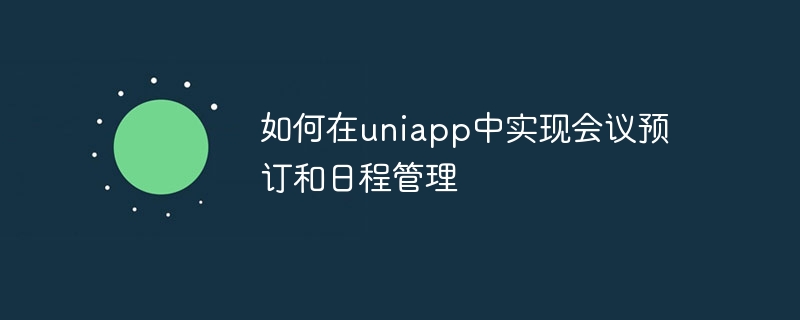
How to implement meeting booking and schedule management in uniapp
With the development of modern society, meeting booking and schedule management have become increasingly important. In uniapp, we can take advantage of its cross-platform features and combine various components and APIs to easily implement conference booking and schedule management functions. This article will introduce in detail how to implement these two functions in uniapp and give corresponding code examples.
1. Implementation of conference booking function
First, we need to create a conference booking page. You can use the page components provided by uniapp, such as form, picker, etc., to collect user-entered meeting information, such as meeting topic, time, location, participants, etc.
In the template, you can use the form component to create a form, and then use components such as input to collect user input. At the same time, you can also use the picker component or date picker component to get the time selected by the user.
Code example:
<template>
<view>
<form>
<input type="text" v-model="title" placeholder="会议主题" />
<picker mode="date" v-model="date">
<view>{{ date }}</view>
</picker>
<input type="text" v-model="location" placeholder="地点" />
<input type="text" v-model="attendees" placeholder="与会人员" />
</form>
<button @tap="reserveMeeting">预订会议</button>
</view>
</template>
<script>
export default {
data() {
return {
title: '',
date: '',
location: '',
attendees: ''
}
},
methods: {
reserveMeeting() {
// 处理预订会议的逻辑
}
}
}
</script>In the reserveMeeting method, we can send the meeting information entered by the user to the backend server for processing. You can use the network request API provided by uniapp, such as uni.request or uni.ajax, to send data to the background and receive the processing results.
Code example:
methods: {
reserveMeeting() {
uni.request({
url: 'http://api.example.com/reserveMeeting',
method: 'POST',
data: {
title: this.title,
date: this.date,
location: this.location,
attendees: this.attendees
},
success(res) {
// 处理预订会议结果
},
fail(err) {
// 处理请求失败的情况
}
})
}
}2. Implementation of schedule management function
Next, we need to create A schedule management page used to display the meeting schedule that the user has booked. You can use the components provided by uniapp, such as list, cell, etc., to display schedule information.
In the template, you can use the list component to create a list, and then use the cell component to display the detailed information of each meeting, such as meeting time, topic, location and participants. At the same time, you can also use the jump API provided by uniapp, such as uni.navigateTo, so that users can view the detailed information of each meeting.
Code example:
<template>
<view>
<list>
<cell v-for="(meeting, index) in meetings" @tap="showMeetingDetail(index)">
<view>{{ meeting.date }}</view>
<view>{{ meeting.title }}</view>
<view>{{ meeting.location }}</view>
<view>{{ meeting.attendees }}</view>
</cell>
</list>
</view>
</template>
<script>
export default {
data() {
return {
meetings: []
}
},
methods: {
showMeetingDetail(index) {
uni.navigateTo({
url: '/pages/meetingDetail/index?id=' + index
})
}
}
}
</script>In the showMeetingDetail method, we pass the index of the meeting as a parameter to the meeting details page, and then Obtain the detailed information of the meeting based on the index in the meeting details page and display it to the user.
Code example:
<template>
<view>
<view>{{ meeting.date }}</view>
<view>{{ meeting.title }}</view>
<view>{{ meeting.location }}</view>
<view>{{ meeting.attendees }}</view>
</view>
</template>
<script>
export default {
data() {
return {
meeting: {}
}
},
onLoad(options) {
const { id } = options
this.meeting = this.$store.state.meetings[id]
}
}
</script>The above is a simple example of meeting reservation and schedule management in uniapp. By taking advantage of uniapp's cross-platform features and rich components and APIs, we can easily implement these two functions. Of course, actual development requires further improvement and refinement, such as verification and conflict judgment for booked meetings. Hope this article is helpful to you!
The above is the detailed content of How to implement meeting booking and schedule management in uniapp. For more information, please follow other related articles on the PHP Chinese website!
 The difference between flutter and uniapp
The difference between flutter and uniapp
 Free personal website source code
Free personal website source code
 How to resize pictures in ps
How to resize pictures in ps
 Three mainstream frameworks for web front-end
Three mainstream frameworks for web front-end
 jquery implements paging method
jquery implements paging method
 What are the basic components of a computer?
What are the basic components of a computer?
 What to do if the embedded image is not displayed completely
What to do if the embedded image is not displayed completely
 C++ software Chinese change tutorial
C++ software Chinese change tutorial




