
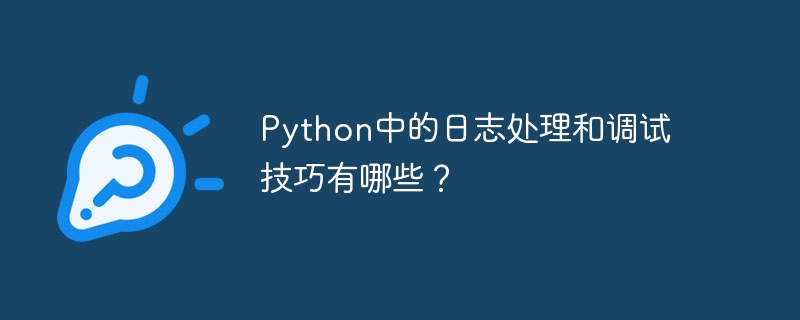
What are the log processing and debugging techniques in Python?
Introduction:
In the development and debugging process, the running status of the code, error and exception tracking, and performance evaluation are all crucial. In Python, log processing and debugging skills can help us better understand the execution of the code, locate and fix bugs, and optimize the performance of the program. This article will introduce commonly used log processing libraries and debugging techniques in Python, and provide specific code examples.
1. Log processing skills
import logging
logging.basicConfig(level=logging.DEBUG, format='%(asctime)s - %(levelname)s - %(message)s')
logger = logging.getLogger(__name__)
def divide(x, y):
try:
result = x / y
logger.debug("Result of division: %s", result)
return result
except ZeroDivisionError:
logger.error("Cannot divide by zero!")
return None
divide(10, 2)In this example, use the basicConfig method to configure the log output level to DEBUG and the output format. Use the getLogger method to create a Logger object named __name__. Debug information is output by calling the debug method of the Logger object, and error information is output by calling the error method.
from loguru import logger
logger.add("debug.log", level="DEBUG", format="{time} - {level} - {message}")
def divide(x, y):
try:
result = x / y
logger.debug("Result of division: {}", result)
return result
except ZeroDivisionError:
logger.error("Cannot divide by zero!")
return None
divide(10, 2)In this example, the logger.add method is used to output the log to a file named debug.log, the level is DEBUG, and the output format is defined . Use logger.debug to output debugging information and logger.error to output error information.
2. Debugging skills
def divide(x, y):
print("x =", x)
print("y =", y)
try:
result = x / y
print("Result of division:", result)
return result
except ZeroDivisionError:
print("Cannot divide by zero!")
return None
divide(10, 2)In this example, the values of the variables x and y, as well as the result of the division operation, are output by inserting a print statement.
import pdb
def divide(x, y):
pdb.set_trace()
try:
result = x / y
print("Result of division:", result)
return result
except ZeroDivisionError:
print("Cannot divide by zero!")
return None
divide(10, 0)In this example, a breakpoint is inserted in the code by calling the pdb.set_trace method. When running the program, you will enter the pdb debugging mode, and you can debug the code by entering commands (such as n, s, p, etc.).
Conclusion:
The above introduces common log processing and debugging techniques in Python, including using the logging module and loguru library for log processing, and using print statements and pdb tools for debugging. These techniques can help developers better understand the execution of code, quickly locate and fix bugs, and optimize program performance.
By rationally using these techniques, we can improve development efficiency and code quality, so as to better complete Python development work.
The above is the detailed content of What are the log processing and debugging techniques in Python?. For more information, please follow other related articles on the PHP Chinese website!




