
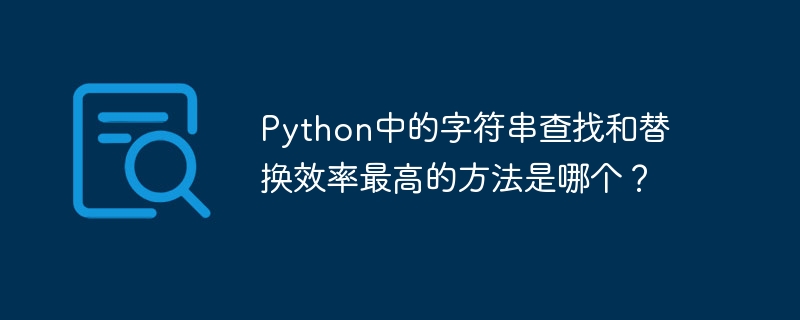
What is the most efficient way to find and replace strings in Python?
In Python, strings are one of the commonly used data types. We often need to perform search and replace operations on strings. So, what are the most efficient methods when searching and replacing strings? This article will introduce you to several common methods of string search and replacement in Python, and compare their efficiency.
Use the in operator to quickly determine whether a string appears in another string. For example, we can use the following code to determine whether the string "abc" appears in the string "abcdefg":
if "abc" in "abcdefg":
print("字符串包含abc")The time complexity of this method is O(n), where n is the character being searched. The length of the string. Since the bottom layer of the in operator is to traverse the strings and compare them one by one, the efficiency will be lower when the string being searched is longer.
The str.find() method returns the index of the first matching substring, or - if not found 1. For example, we can use the following code to find the position of the string "abc" in the string "abcdefg":
index = "abcdefg".find("abc")
if index != -1:
print("字符串包含abc,位置为:", index)The time complexity of this method is also O(n). Compared with the in operator, the str.find() method only returns the index of the first matching substring, rather than determining whether the entire string contains the substring, so it can improve search efficiency to a certain extent.
The str.replace() method can replace a certain substring in the string with the specified new substring. For example, we can use the following code to replace all "abc" in the string with "xyz":
new_string = "abcdefg".replace("abc", "xyz")
print(new_string)The time complexity of this method depends on the number of substitutions, and the average time complexity is O(n m *k), where n is the length of the original string, m is the length of the replaced substring, and k is the number of substitutions. Compared to traversing the entire string to determine whether each substring needs to be replaced, the str.replace() method can improve efficiency to a certain extent.
In summary, for string search and replacement operations, using the str.replace() method is one of the most efficient methods. However, the specific method to choose needs to be decided based on specific needs and scenarios.
If you need to perform multiple search and replace operations on a string, consider using regular expressions. The re module in Python provides rich regular expression operation methods to meet more complex needs. However, because the matching process of regular expressions is complex and its efficiency is relatively low, it needs to be used with caution when processing large amounts of data.
In short, choosing the appropriate string search and replacement method according to specific needs can improve the execution efficiency of the program. Hope this article can help you!
The above is the detailed content of What is the most efficient way to find and replace strings in Python?. For more information, please follow other related articles on the PHP Chinese website!




