
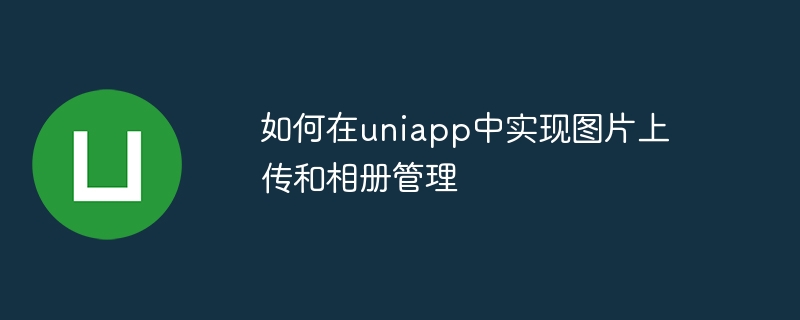
Uniapp is a cross-platform framework that can easily develop applications for multiple platforms. It is not complicated to implement the image uploading and album management functions in Uniapp. The following will introduce in detail how to implement these two functions, with specific code examples.
1. Implementation of image upload function
uni.chooseImage({
count: 1,
success: res => {
const tempFilePaths = res.tempFilePaths
uni.uploadFile({
url: 'http://example.com/upload', // 上传图片的接口地址
filePath: tempFilePaths[0],
name: 'file',
success: res => {
console.log(res.data) // 上传成功后的返回数据
}
})
}
})In the code, First, use the uni.chooseImage method to select the image, and obtain the temporary file path of the image through res.tempFilePaths. Then use the uni.uploadFile method to upload the image, where url is the interface address of the uploaded image, filePath is the path of the image, name is the name of the uploaded file, and res.data returned after success is the return data after the upload is successful.
// index.js
const express = require('express')
const multer = require('multer')
const app = express()
const upload = multer({ dest: 'uploads/' })
app.post('/upload', upload.single('file'), (req, res) => {
// 处理上传的文件
console.log(req.file) // 上传的文件信息
res.send('Upload success')
})
app.listen(3000, () => {
console.log('Server started on port 3000')
})The above code uses the Express framework and multer middleware to handle the file upload function. Uploaded files are processed through the /upload interface. upload.single('file') means receiving a single file, and req.file is the uploaded file information. In specific business, you can process the uploaded files yourself as needed.
2. Album management function implementation
uni.chooseImage({
count: 9,
success: res => {
const tempFilePaths = res.tempFilePaths
console.log(tempFilePaths) // 选择的图片临时文件路径数组
}
})In the code , count is the number of pictures selected at one time. The temporary file path array of the selected image can be obtained through res.tempFilePaths.
uni.previewImage({
urls: ['img1.jpg', 'img2.jpg'], // 图片地址数组
current: 'img1.jpg', // 当前显示的图片地址
success: res => {
console.log('预览图片成功')
}
})
uni.showActionSheet({
itemList: ['保存图片'],
success: res => {
if (res.tapIndex === 0) {
console.log('保存图片')
}
}
})In the above code, urls is the image address array, and current is the currently displayed image address. The image can be previewed through the uni.previewImage method, and the success callback function indicates that the preview of the image is successful.
The uni.showActionSheet method can display the operation menu. itemList is the option array of the operation menu. The success callback function can determine the operation selected by the user based on tapIndex.
The above are the methods and code examples to implement image uploading and album management in Uniapp. Through these methods, developers can easily implement image-related functions. Of course, specific business needs may require further adjustments and extensions, but the sample code here provides a basic implementation framework for reference and use.
The above is the detailed content of How to implement image uploading and album management in uniapp. For more information, please follow other related articles on the PHP Chinese website!




