
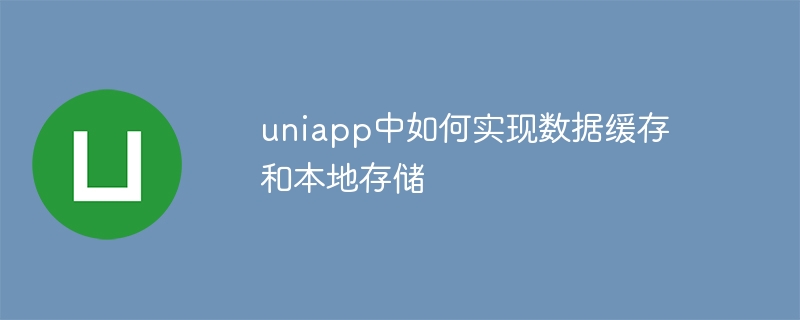
How to implement data caching and local storage in uniapp
In uni-app, we often encounter the need to cache data or store data locally. This article will introduce how to implement data caching and local storage in uni-app, and provide relevant code examples.
1. Data caching
In uni-app, you can use the uni.showLoading and uni.hideLoading methods to implement the data caching function. The uni.showLoading method is used to display the loading prompt box, and the uni.hideLoading method is used to hide the loading prompt box.
The code example is as follows:
onLoad() {
uni.showLoading({
title: '数据加载中...',
});
},success(res) {
// 数据获取成功
// 隐藏加载提示框
uni.hideLoading();
},Through the above method, we can display the loading prompt box during the data acquisition process to improve the user experience.
2. Local Storage
In uni-app, you can use the uni.setStorage and uni.getStorage methods to implement the local storage function. The uni.setStorage method is used to store data locally, and the uni.getStorage method is used to obtain data locally.
Code examples are as follows:
uni.setStorage({
key: 'key',
data: 'value',
success() {
console.log('数据存储成功');
},
});uni.getStorage({
key: 'key',
success(res) {
console.log('获取到的数据为:', res.data);
},
});Through the above method, we can store data locally and obtain data from the local when needed, which facilitates the persistent storage of data.
3. Summary
The above is the method to implement data caching and local storage in uni-app. By using the uni.showLoading, uni.hideLoading, uni.setStorage and uni.getStorage methods, we can easily implement data caching and local storage functions. During the actual development process, corresponding adjustments and expansions can be made according to specific needs to meet the needs of the project. I hope this article can be helpful to everyone.
The above is the detailed content of How to implement data caching and local storage in uniapp. For more information, please follow other related articles on the PHP Chinese website!
 Data encryption storage measures
Data encryption storage measures
 How to bind data in dropdownlist
How to bind data in dropdownlist
 How to deal with garbled Chinese characters in Linux
How to deal with garbled Chinese characters in Linux
 Windows cannot configure this wireless connection
Windows cannot configure this wireless connection
 Self-study for beginners in C language with zero foundation
Self-study for beginners in C language with zero foundation
 Laptop suddenly has no WLAN option
Laptop suddenly has no WLAN option
 mysql backup data method
mysql backup data method
 How to open mdf file
How to open mdf file




