
On most devices, 1dp equals 1px. dp is a relative unit, related to the pixel density of the device, while px is an absolute unit, representing the actual pixels on the screen. On most devices, 1dp is equal to 1px, that is, 1 CSS pixel is equal to 1 physical pixel; but on some devices with high pixel density, 1dp may correspond to multiple pixels, meaning that 1 CSS pixel may correspond to 2 or More physical pixels.
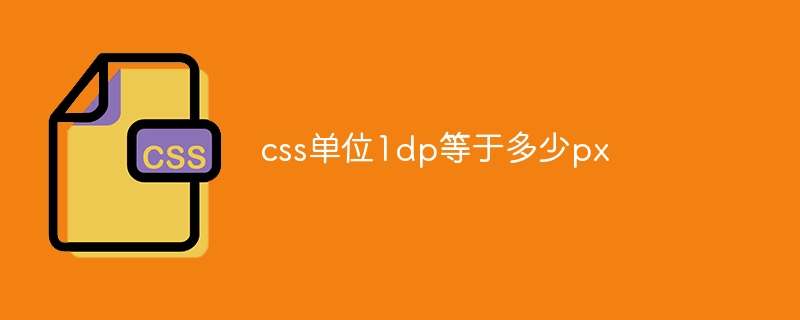
# Operating system for this tutorial: Windows 10 system, Dell G3 computer.
In CSS, "dp" refers to "Device Independent Pixels", and "px" refers to "Pixels".
"dp" is the unit used to express length in the Android system, which is related to the physical pixel density (PPI) of the screen. In the Android system, a dp is equal to a pixel at 160dpi.
And "px" refers to the actual pixels on the screen, which is the smallest display unit on the device. In CSS, 1 px is usually considered to be 1 physical pixel. However, due to the different pixel densities of different devices, the size of 1 px will also be different on different devices.
In order to solve the pixel differences on different devices, CSS introduces the concept of "Device Pixel Ratio" (DPR). Device pixel ratio refers to the proportional relationship between physical pixels on the screen and CSS pixels.
On most devices, the value of DPR is 1, that is, 1 CSS pixel is equal to 1 physical pixel (1px=1dp). However, on some devices with high pixel density, such as Retina displays, high-definition screens, etc., the DPR value may be 2 or higher. This means that 1 CSS pixel may correspond to 2 or more physical pixels.
In summary, "dp" is a relative unit, which is related to the pixel density of the device, while "px" is an absolute unit, which represents the actual pixels on the screen. On most devices, 1dp equals 1px, but on some devices with high pixel density, 1dp may correspond to multiple px.
It should be noted that when using units in CSS, you can use other relative units such as "rem", "em", etc. to achieve effects that adapt to different devices. By using relative units, you can specify the dimensions of an element relative to its size relative to its parent or root element. This can achieve relatively consistent display effects on different devices without caring about specific pixel values.
Therefore, although there is no direct definition of the relationship between 1dp equal to how many px in CSS, we can achieve consistent effects on different devices by setting appropriate relative units and using techniques such as media queries.
The above is the detailed content of css unit 1dp is equal to how many px. For more information, please follow other related articles on the PHP Chinese website!