
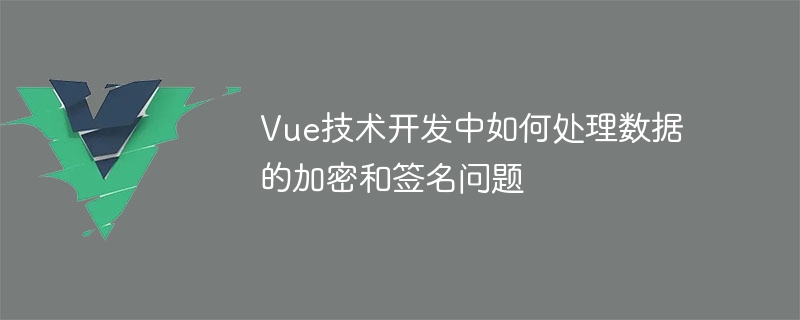
How to deal with data encryption and signature issues in Vue technology development
In Vue technology development, data security is one of the very important issues. In order to protect users' data from being tampered with or leaked, we often need to use encryption and signature technologies to ensure the integrity and credibility of the data. This article will introduce how to handle data encryption and signature issues in Vue development, and provide some specific code examples.
1. Data encryption
Data encryption is to convert data into unreadable ciphertext, which can only be restored to plaintext using the corresponding decryption algorithm. In Vue development, commonly used data encryption algorithms include symmetric encryption and asymmetric encryption.
Symmetric encryption refers to an encryption method that uses the same key for encryption and decryption. In Vue development, you can use CryptoJS to implement symmetric encryption. First, you need to install CryptoJS through npm:
npm install crypto-js
Then, introduce CryptoJS in the Vue component:
import CryptoJS from 'crypto-js'
Next, you can use the methods provided by CryptoJS for encryption and decryption operations. For example, a code example using the AES algorithm for data encryption:
// 加密
const key = CryptoJS.enc.Utf8.parse('1234567890123456')
const iv = CryptoJS.enc.Utf8.parse('1234567890123456')
const encrypted = CryptoJS.AES.encrypt('Hello, World!', key, { iv: iv })
// 解密
const decrypted = CryptoJS.AES.decrypt(encrypted, key, { iv: iv })
const plaintext = decrypted.toString(CryptoJS.enc.Utf8)
console.log(plaintext) // 输出:Hello, World!Asymmetric encryption refers to an encryption method that uses different keys for encryption and decryption. , where the public key is used for encryption and the private key is used for decryption. In Vue development, the RSA algorithm can be used to implement asymmetric encryption. First, you need to install NodeRSA through npm:
npm install node-rsa
Then, introduce NodeRSA into the Vue component:
import NodeRSA from 'node-rsa'
Next, you can use the methods provided by NodeRSA for encryption and decryption operations. For example, a code example using the RSA algorithm for data encryption:
// 创建密钥对
const key = new NodeRSA({ b: 1024 })
const publicKey = key.exportKey('public')
const privateKey = key.exportKey('private')
// 加密
const encrypted = key.encrypt('Hello, World!', 'base64')
// 解密
const plaintext = key.decrypt(encrypted, 'utf8')
console.log(plaintext) // 输出:Hello, World!2. Data signature
Data signature is to ensure that the data is not tampered with or forged, and key-based hashing is usually used. Hash algorithm. In Vue development, CryptoJS can be used to implement data signature. First, you need to install CryptoJS through npm:
npm install crypto-js
Then, introduce CryptoJS into the Vue component:
import CryptoJS from 'crypto-js'
Next, you can use the methods provided by CryptoJS for data signing and verification operations. For example, a code example of using the HmacSHA256 algorithm for data signature:
// 签名 const key = '1234567890' const data = 'Hello, World!' const hash = CryptoJS.HmacSHA256(data, key) const signature = hash.toString(CryptoJS.enc.Base64) // 验签 const isValid = CryptoJS.HmacSHA256(data, key).toString(CryptoJS.enc.Base64) === signature console.log(isValid) // 输出:true
In summary, this article introduces the encryption and signature issues of data processing in Vue technology development, and provides some specific code examples. Data encryption and signature play a vital role in protecting user data security. Developers need to choose appropriate encryption algorithms and signature methods based on the actual situation. I hope this article can help readers better understand and apply data encryption and signature technology.
The above is the detailed content of How to deal with data encryption and signature issues in Vue technology development. For more information, please follow other related articles on the PHP Chinese website!




