
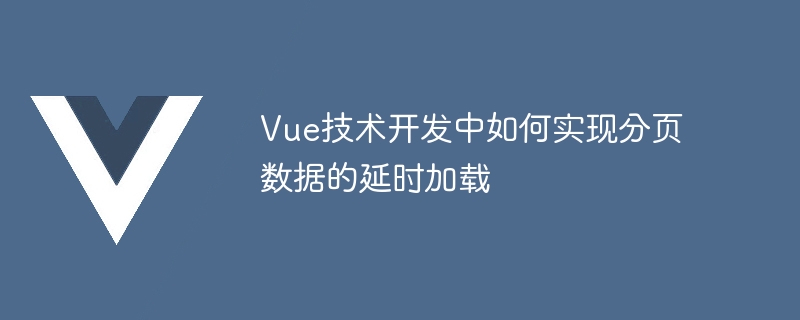
How to implement delayed loading of paging data in Vue technology development
In Vue technology development, implementing delayed loading of paging data is a common requirement. By delaying loading, you can improve page loading speed and user experience. This article will introduce how to use Vue technology to implement delayed loading of paging data, and provide specific code examples.
1. Ideas and implementation methods
The idea of implementing delayed loading of paging data is to load part of the data for display first, and then load the next page of data when the user scrolls to the bottom of the page. This can load data in batches, reduce the pressure of loading large amounts of data at once, and improve page loading speed.
In Vue technology, component-based development can be used to implement delayed loading of paging data. The data display part, paging component and data acquisition part of the page can be encapsulated into different components.
The specific implementation method is as follows:
2. Specific code examples
The following is a specific code example that uses Vue technology to implement delayed loading of paging data:
<template>
<ul>
<li v-for="item in dataList" :key="item.id">{{ item.title }}</li>
</ul>
</template>
<script>
export default {
props: ['dataList']
}
</script><template>
<div>
<button @click="handlePreviousPage">上一页</button>
<span>{{ currentPage }}/{{ totalPage }}</span>
<button @click="handleNextPage">下一页</button>
</div>
</template>
<script>
export default {
props: ['currentPage', 'totalPage'],
methods: {
handlePreviousPage() {
this.$emit('previousPage')
},
handleNextPage() {
this.$emit('nextPage')
}
}
}
</script><template>
<div>
<data-display :dataList="currentData"></data-display>
<pagination
:currentPage="currentPage"
:totalPage="totalPage"
@previousPage="handlePreviousPage"
@nextPage="handleNextPage"
></pagination>
</div>
</template>
<script>
import DataDisplay from './DataDisplay'
import Pagination from './Pagination'
export default {
data() {
return {
dataList: [],
currentPage: 1,
totalPage: 0
}
},
components: {
DataDisplay,
Pagination
},
computed: {
currentData() {
// 根据当前页码获取当前页的数据
// ...
}
},
methods: {
handlePreviousPage() {
// 处理上一页操作
// ...
},
handleNextPage() {
// 处理下一页操作
// ...
}
},
created() {
// 获取总页数
// ...
},
mounted() {
// 监听滚动事件,在滚动到底部时加载下一页数据
window.addEventListener('scroll', this.handleScroll)
},
beforeDestroy() {
// 解绑滚动事件监听
window.removeEventListener('scroll', this.handleScroll)
},
methods: {
handleScroll() {
// 判断是否滚动到页面底部,加载下一页数据
// ...
}
}
}
</script>Through the above code example , we can implement a simple delayed loading function of paging data. In actual development, the code can be further improved and optimized according to specific needs.
3. Summary
Through the above introduction and code examples, we can understand how to implement delayed loading of paging data in Vue technology development. Through the cooperation of paging components and data acquisition components, batch loading of data can be easily realized, improving page performance and user experience. I hope this article will be helpful to you, and I wish you better results in Vue development!
The above is the detailed content of How to implement delayed loading of paging data in Vue technology development. For more information, please follow other related articles on the PHP Chinese website!




