
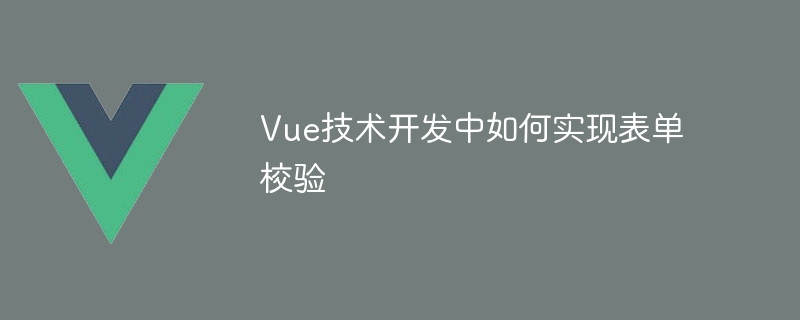
How to implement form verification in Vue technology development
Form verification is a very important part of front-end development. It can help us correct the problem before the user inputs data. The data is verified to avoid unnecessary errors. In the development of Vue technology, form verification can be implemented through Vue's own verification instructions and third-party plug-ins. This article will introduce the use of Vue's own instructions and the VeeValidate library to implement form verification, and attach specific code examples.
1. Use Vue’s own instructions to implement form verification
Vue’s own instructions include v-model, v-bind, v-on, etc. Through these instructions, we can easily implement form verification.
The v-model directive is used to establish a two-way binding relationship between the form element and the data of the Vue instance. We can achieve real-time verification of form data by adding the v-model directive to the form element and specifying the name of the data attribute.
<template>
<div>
<input type="text" v-model="username" />
<span v-if="!isValidUsername">请输入有效的用户名</span>
</div>
</template>
<script>
export default {
data() {
return {
username: '',
};
},
computed: {
isValidUsername() {
// 校验用户名的逻辑
// 返回布尔值,表示用户名是否有效
},
},
};
</script>In the above example, when the entered user name is invalid, a prompt message will be displayed through the v-if directive. We can write verification logic in the computed attribute and return a Boolean value indicating the validity of the field.
The v-bind directive is used to dynamically bind attributes of HTML elements. Through the v-bind directive, we can dynamically change the style of form elements based on the validity of the form data.
<template>
<div>
<input type="text" :class="{ 'is-invalid': !isValidUsername }" />
</div>
</template>
<script>
export default {
data() {
return {
username: '',
};
},
computed: {
isValidUsername() {
// 校验用户名的逻辑
// 返回布尔值,表示用户名是否有效
},
},
};
</script>In the above example, through the :class binding instruction, when the user name is invalid, the "is-invalid" class name is added to change the style of the input box.
The v-on directive is used to listen for specified events. By adding the v-on directive to the form element and specifying the event name and method to be executed, we can verify the form data.
<template>
<div>
<input type="text" @input="validateUsername" />
<span v-if="!isValidUsername">请输入有效的用户名</span>
</div>
</template>
<script>
export default {
data() {
return {
username: '',
};
},
methods: {
validateUsername() {
// 校验用户名的逻辑
// 更新isValidUsername的值
},
},
};
</script>In the above example, when the value of the input box changes, @input listens to the input event and calls the validateUsername method to verify the user name.
2. Use VeeValidate library to implement form verification
VeeValidate is a powerful form verification library. It provides rich verification rules and flexible configuration options, which can help us quickly Implement complex form validation requirements.
Use npm or yarn to install the VeeValidate library.
npm install vee-validate
Introduce and use the VeeValidate library in the entry file main.js of the Vue project.
import Vue from 'vue'; import VeeValidate from 'vee-validate'; Vue.use(VeeValidate);
Use the validation instructions and verification rules provided by the VeeValidate library in the form component.
<template>
<div>
<input type="text" v-model="username" v-validate="'required'" />
<span v-show="errors.has('username')">请输入有效的用户名</span>
</div>
</template>
<script>
export default {
data() {
return {
username: '',
};
},
};
</script>In the above example, the v-validate directive is used to specify the verification rules to be used. errors.has('username') is used to determine whether there is an error in the field, and if so, a prompt message is displayed.
We can configure verification rules in the data option of the component.
export default {
data() {
return {
username: '',
};
},
validations: {
username: {
required: true,
// 其他校验规则
},
},
};In the above example, we defined the verification rules for the username field in the validations option. Setting required to true means that the field cannot be empty.
To sum up, we can implement form verification through Vue's own instructions and the VeeValidate library. Using these technologies, we can more easily and quickly develop form pages with complete functions and guaranteed data validity. I hope that the introduction and sample code of this article can help you implement form verification in Vue technology development.
The above is the detailed content of How to implement form verification in Vue technology development. For more information, please follow other related articles on the PHP Chinese website!




