
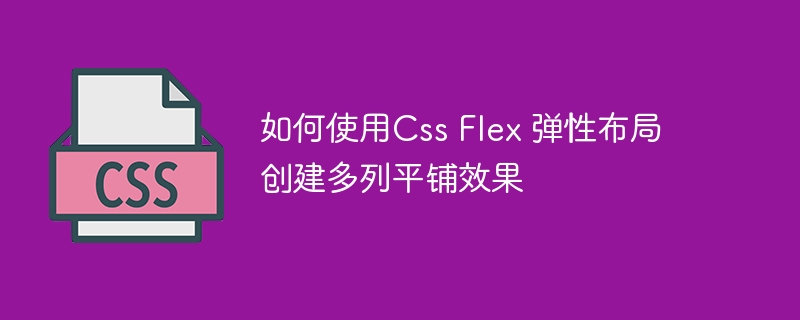
How to use CSS Flex elastic layout to create a multi-column tiling effect
In web development, we often encounter situations where we need to create a multi-column tiling effect. For example, display product lists, photo walls, etc. Traditional methods are usually implemented using floating layouts or setting fixed widths, but these methods are not flexible enough and have certain problems in adaptability. CSS Flex elastic layout provides a simpler and more efficient solution.
CSS Flex elastic layout is a layout mode introduced in CSS3. By using the property settings of flex containers and flex items, various complex layout effects can be achieved. Below we take creating a multi-column tiling effect as an example to teach you how to use CSS Flex elastic layout.
First, we need to create a container that contains multiple child elements. In HTML, you can optionally use a div element as a flex container. First, add the following code to your HTML file:
<div class="container"> <div class="item">1</div> <div class="item">2</div> <div class="item">3</div> <div class="item">4</div> <div class="item">5</div> <div class="item">6</div> </div>
Next, we need to style the container and child elements in CSS. First, set the display property of the container to flex so that it can be set as a flex container. Then, we use the flex-wrap attribute to control the wrapping method of the sub-elements, which can be set to wrap to allow the sub-elements to wrap automatically. Finally, we can set the justify-content attribute to adjust the horizontal alignment of the child elements in the container, for example, set it to center to center the child elements horizontally.
.container {
display: flex;
flex-wrap: wrap;
justify-content: center;
}
.item {
width: 200px;
height: 200px;
background-color: #ccc;
margin: 10px;
}In the above code, we added some basic styles to the child elements, such as setting the width, height and background color, and adding a certain spacing between the child elements.
Now, we have completed the code to create a multi-column tiling effect using CSS Flex layout. When the browser loads the page, the child elements will automatically wrap according to the container attributes we set, and can achieve a tiling effect.
Of course, if we want to achieve more complex layout effects, we can also achieve it by adjusting the flex attribute of the child elements. The Flex property is a very powerful property that can control the proportion and layout of child elements in the container by setting different values. For example, if we set the flex property of a certain child element to 2, then the width of the child element will be twice as wide as other child elements.
.item {
flex: 2;
}By constantly trying and adjusting the flex properties of child elements and other properties of the container, we can achieve various layout effects.
To summarize, using CSS Flex elastic layout can achieve a multi-column tiling effect very simply. First, we need to create a flex container and set it to flex. Then, control how the child elements wrap by setting the flex-wrap property of the container. Finally, we can achieve different effects by adjusting the layout properties of child elements. Using CSS Flex elastic layout can improve the layout effect of the page, so that the web page can maintain good visual effects under different screen resolutions. Come and try it!
The above is the detailed content of How to use CSS Flex layout to create a multi-column tiling effect. For more information, please follow other related articles on the PHP Chinese website!
 Convert text to numeric value
Convert text to numeric value
 The difference between WeChat service account and official account
The difference between WeChat service account and official account
 clonenode usage
clonenode usage
 What to do if avast reports false positives
What to do if avast reports false positives
 How to use digital currency
How to use digital currency
 Dogecoin price today
Dogecoin price today
 Where should I fill in my place of birth: province, city or county?
Where should I fill in my place of birth: province, city or county?
 How to check if port 445 is closed
How to check if port 445 is closed




