
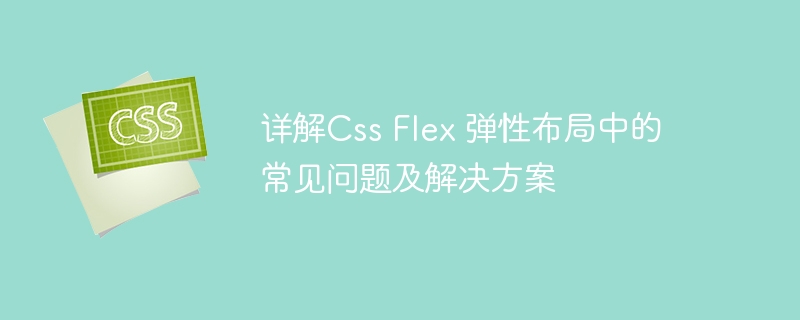
Detailed explanation of common problems and solutions in CSS Flex elastic layout
Introduction:
CSS Flex elastic layout is a modern layout method that is elegant Simple syntax and powerful flexibility, it is widely used to build responsive web pages. However, in practical applications, some common problems are often encountered, such as elements being arranged not as expected, sizes being inconsistent, etc. This article will introduce these problems in detail and provide corresponding solutions. The code examples are as follows.
1. The arrangement of elements is not as expected.
Problem description: When using Flex layout, the elements may not be arranged as expected, and may not be able to fill the parent container, or the element position may be offset, etc.
Solution:
Check whether the display attribute of the element is set to flex:
.container {
display: flex;
}Use the align-items attribute to adjust The vertical alignment of the element:
.container {
align-items: center; /* 居中对齐 */
align-items: flex-start; /* 顶部对齐 */
align-items: flex-end; /* 底部对齐 */
}Use the justify-content attribute to adjust the horizontal alignment of the element:
.container {
justify-content: center; /* 居中对齐 */
justify-content: flex-start; /* 左对齐 */
justify-content: flex-end; /* 右对齐 */
justify-content: space-between; /* 两端对齐 */
justify-content: space-around; /* 均匀分布 */
}Use the flex-wrap attribute to set it Whether to wrap lines:
.container {
flex-wrap: nowrap; /* 不换行 */
flex-wrap: wrap; /* 换行 */
}Use the flex attribute to adjust the size ratio of the element:
.item {
flex: 1; /* 占据等分空间 */
flex: 2; /* 占据双倍空间 */
flex: 0; /* 不占据空间 */
} 2. Size inconsistency problem
Problem description: In When using Flex layout, elements may have inconsistent sizes, such as unequal width, unequal height, etc.
Solution:
Use the flex-grow property to adjust the stretch ratio of the element size:
.item {
flex-grow: 1; /* 自动伸展占据空间 */
flex-grow: 2; /* 自动伸展双倍空间 */
flex-grow: 0; /* 不伸展占据空间 */
}Use flex-shrink The attribute adjusts the shrinkage ratio of the element size:
.item {
flex-shrink: 1; /* 自动收缩占据空间 */
flex-shrink: 2; /* 自动收缩双倍空间 */
flex-shrink: 0; /* 不收缩占据空间 */
}Use the flex-basis attribute to set the initial size of the element on the main axis:
.item {
flex-basis: 100px; /* 初始宽度为100px */
}Use max The -width and min-width attributes limit the maximum and minimum width of the element:
.item {
max-width: 200px; /* 最大宽度为200px */
min-width: 50px; /* 最小宽度为50px */
}Use the max-height and min-height attributes to limit the maximum and minimum height of the element:
.item {
max-height: 300px; /* 最大高度为300px */
min-height: 100px; /* 最小高度为100px */
}Conclusion:
This article details solutions to common problems with CSS Flex elastic layout and provides specific code examples. By rationally using the above solutions, we can effectively solve the problems encountered in actual work such as arrangement not being as expected and inconsistent sizes, etc., and providing convenience and efficiency for building responsive web pages. I hope this article will help readers with Flex layout issues in practice.
The above is the detailed content of Detailed explanation of common problems and solutions in CSS Flex flexible layout. For more information, please follow other related articles on the PHP Chinese website!




