
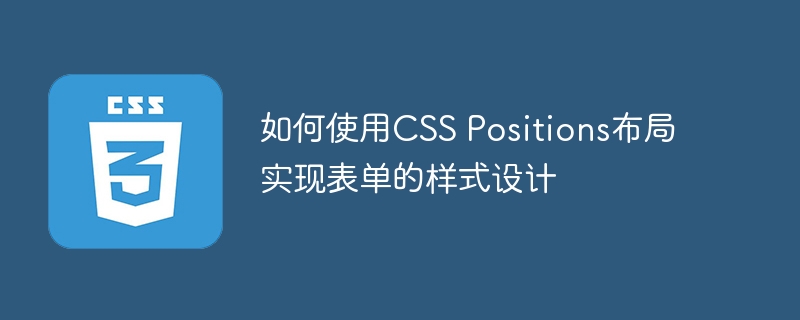
How to use CSS Positions layout to implement form style design
CSS Positions is a CSS property used to define and control the layout position of elements in a web page. It can help us flexibly adjust and position form elements when designing the style of the form to give it an attractive and reasonable layout on the page. This article will introduce how to use CSS Positions layout to implement form style design, and give specific code examples.
1. Use relative positioning (Relative Positioning) to implement form layout
Relative positioning refers to a way to adjust the position of elements relative to their normal position. By using relative positioning, we can adjust the layout of form elements in different positions as needed.
Sample code:
<form> <label for="name">姓名:</label> <input type="text" id="name" name="name" style="position: relative; left: 20px; top: 5px;"> <br> <label for="email">邮箱:</label> <input type="text" id="email" name="email" style="position: relative; left: 20px; top: 5px;"> <br> <label for="password">密码:</label> <input type="password" id="password" name="password" style="position: relative; left: 20px; top: 5px;"> <br> <input type="submit" value="提交" style="position: relative; left: 20px; top: 5px;"> </form>
In the above code, we set relative positioning for each form element, and adjust the left and top of the element Attribute value to control the position of the element. With appropriate adjustments, we can achieve spacing and layout between different form elements.
2. Use absolute positioning (Absolute Positioning) to implement form layout
Absolute positioning refers to a way to adjust the position of an element relative to its nearest positioned ancestor element. By using absolute positioning, we can more accurately control the position and layout of form elements.
Sample code:
<form style="position: relative;"> <label for="name" style="position: absolute; left: 20px; top: 10px;">姓名:</label> <input type="text" id="name" name="name" style="position: absolute; left: 80px; top: 10px;"> <br> <label for="email" style="position: absolute; left: 20px; top: 40px;">邮箱:</label> <input type="text" id="email" name="email" style="position: absolute; left: 80px; top: 40px;"> <br> <label for="password" style="position: absolute; left: 20px; top: 70px;">密码:</label> <input type="password" id="password" name="password" style="position: absolute; left: 80px; top: 70px;"> <br> <input type="submit" value="提交" style="position: absolute; left: 80px; top: 100px;"> </form>
In the above code, we set relative positioning for the entire form, and then set absolute positioning in the style attribute of each form element , and control the position of the element by adjusting its left and top attribute values.
By using CSS Positions layout, we can easily adjust and position form elements to achieve various different styles of form layout effects. At the same time, we can also combine other CSS properties and special effects, such as border style, background color, shadow effect, etc., to further beautify and customize the form style.
Summary:
By using CSS Positions layout, we can achieve flexible form style design. Whether using relative positioning or absolute positioning, we can control the layout of form elements by adjusting the element's position attribute. I hope the above sample code can provide you with help and guidance in form style design. At the same time, you are also welcome to try more CSS properties and special effects in practice to make the form style more outstanding.
The above is the detailed content of How to use CSS Positions layout to style the form. For more information, please follow other related articles on the PHP Chinese website!
 The difference between MATE60 and MATE60PRO
The difference between MATE60 and MATE60PRO
 What is the difference between original screen and assembled screen?
What is the difference between original screen and assembled screen?
 A complete list of commonly used public dns
A complete list of commonly used public dns
 What does context mean?
What does context mean?
 Is python front-end or back-end?
Is python front-end or back-end?
 What are the web servers?
What are the web servers?
 What system is qad?
What system is qad?
 What are the virtual currencies that may surge in 2024?
What are the virtual currencies that may surge in 2024?