
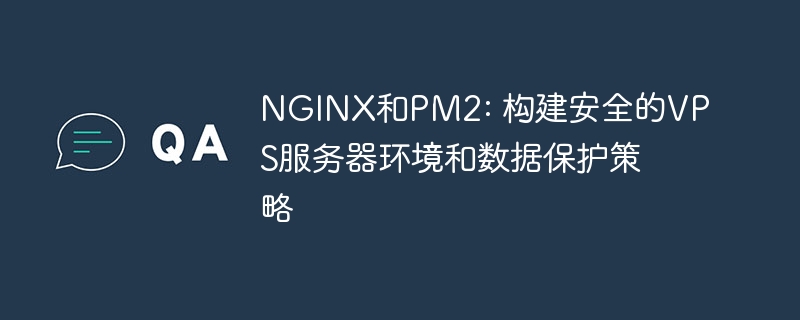
NGINX and PM2: Building a secure VPS server environment and data protection strategy requires specific code examples
With the rapid development of the Internet, VPS (Virtual Private Server) It has become the hosting service chosen by many businesses and individuals. VPS provides higher security and customized configuration options, allowing us to better protect our servers and data.
NGINX is a widely used open source server software that can be used as a reverse proxy, load balancer and web server. PM2 is an advanced Node.js process manager that can help us easily manage and monitor our Node.js applications.
In this article, we will introduce how to use NGINX and PM2 to build a secure VPS server environment and data protection strategy. We'll provide specific code examples to illustrate each step.
The first step is to install and configure NGINX. Suppose we are using Ubuntu operating system. First, we need to install NGINX:
sudo apt-get update sudo apt-get install nginx
After successful installation, we need to configure NGINX to enable SSL/TLS encryption. Open the NGINX configuration file/etc/nginx/nginx.confand make the following modifications:
http { # ... server { listen 80; server_name example.com; location / { return 301 https://$host$request_uri; } } server { listen 443 ssl; server_name example.com; ssl_certificate /path/to/certificate.crt; ssl_certificate_key /path/to/private_key.key; location / { proxy_pass http://localhost:3000; } } }
In the above example, we configured a redirection from HTTP to HTTPS and port 443 Enable SSL/TLS. Additionally, we configured a reverse proxy that forwards all requests to the local port 3000, which is the port our Node.js application runs on.
The next step is to install and configure PM2. Install PM2 with the following command:
sudo npm install -g pm2
After the installation is complete, we can use PM2 to manage and monitor our Node.js application. Assuming our application is located in the/path/to/your/appdirectory, we can start the application using the following command:
pm2 start /path/to/your/app/index.js --name your-app-name
PM2 also provides some useful commands to manage our application, For example, stop the application, restart the application, view logs, etc. More detailed commands can be found in PM2’s official documentation.
In addition to using NGINX and PM2 to build a secure VPS server environment, we also need to adopt some data protection strategies. Here are some suggestions:
Please note that the above are just some suggestions, and the specific data protection strategy should be customized according to your own needs and actual situation.
In short, using NGINX and PM2 can help us build a secure VPS server environment and data protection strategy. By configuring NGINX to enable SSL/TLS encryption and reverse proxy, and using PM2 to manage and monitor our Node.js applications, we can provide better server security and data protection. At the same time, it is also very important to adopt appropriate data protection strategies to prevent data loss and unauthorized access.
The above is the detailed content of NGINX and PM2: Building a secure VPS server environment and data protection strategy. For more information, please follow other related articles on the PHP Chinese website!




