
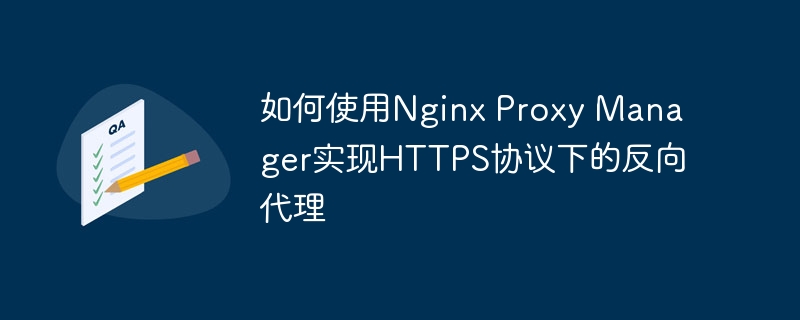
How to use Nginx Proxy Manager to implement reverse proxy under HTTPS protocol
In recent years, with the popularity of the Internet and the diversification of application scenarios, websites and applications Access methods are becoming more and more complex. In order to improve website access efficiency and security, many websites have begun to use reverse proxies to handle user requests. The reverse proxy for the HTTPS protocol plays an important role in protecting user privacy and ensuring communication security. This article will introduce how to use Nginx Proxy Manager to implement reverse proxy under HTTPS protocol, and provide specific code examples for reference.
1.1 Update system packages
$ sudo apt update
1.2 Install Node.js and npm
$ sudo apt install - y nodejs npm
1.3 Install git
$ sudo apt install -y git
1.4 Clone Nginx Proxy Manager repository
$ git clone https://github.com/jc21/ nginx-proxy-manager.git
1.5 Enter the Nginx Proxy Manager directory
$ cd nginx-proxy-manager
1.6 Install dependency packages
$ npm install --production
1.7 Start Nginx Proxy Manager
$ npm start
2.2 Add proxy host
Select the "Agent Host" tab in the left navigation bar and click the "Add" button.
2.3 Configure proxy host
Fill in the relevant information of the proxy host, including domain name or IP address, port number, encryption method, etc.
2.4 Add target host
In the proxy host configuration interface, click the "Add Object" button.
2.5 Configure the target host
Fill in the relevant information of the target host, including domain name or IP address, port number, protocol type, etc.
3.2 Configure SSL certificate
Fill in the relevant information of the certificate, including domain name, private key, and certificate.
To sum up, this article introduces how to use Nginx Proxy Manager to implement reverse proxy under HTTPS protocol and provides specific code examples. By configuring a reverse proxy, we can improve website access efficiency and security and provide users with a better experience. I hope this article will help you understand and practice the process of reverse proxy.
The above is the detailed content of How to use Nginx Proxy Manager to implement reverse proxy under HTTPS protocol. For more information, please follow other related articles on the PHP Chinese website!




